
- Company
- Services
- UI/UX Design Services
- Microsoft Dynamics 365
- Mobile App Development
- AI Software Development
- Web App Development
- Generative AI Development
- Digital Product Development
- Enterprise Mobility
- SaaS Application Development
- Application Integration
- White-label WP Maintenance
- ERP Software Solutions
- Software Testing
- Offshore Development Center
- Let’s Connect
- Trending
- Technology
- Industry
- Build Your Team
- Our Work
- Company
- Services
- UI/UX Design Services
- Microsoft Dynamics 365
- Mobile App Development
- AI Software Development
- Web App Development
- Generative AI Development
- Digital Product Development
- Enterprise Mobility
- SaaS Application Development
- Application Integration
- White-label WP Maintenance
- ERP Software Solutions
- Software Testing
- Offshore Development Center
- Let’s Connect
- Trending
- Technology
- Industry
- Build Your Team
- Our Work
We use cookies and similar technologies that are necessary to operate the website. Additional cookies are used to perform analysis of website usage. please read our Privacy Policy
Best 10 React App Optimization Techniques for 2024
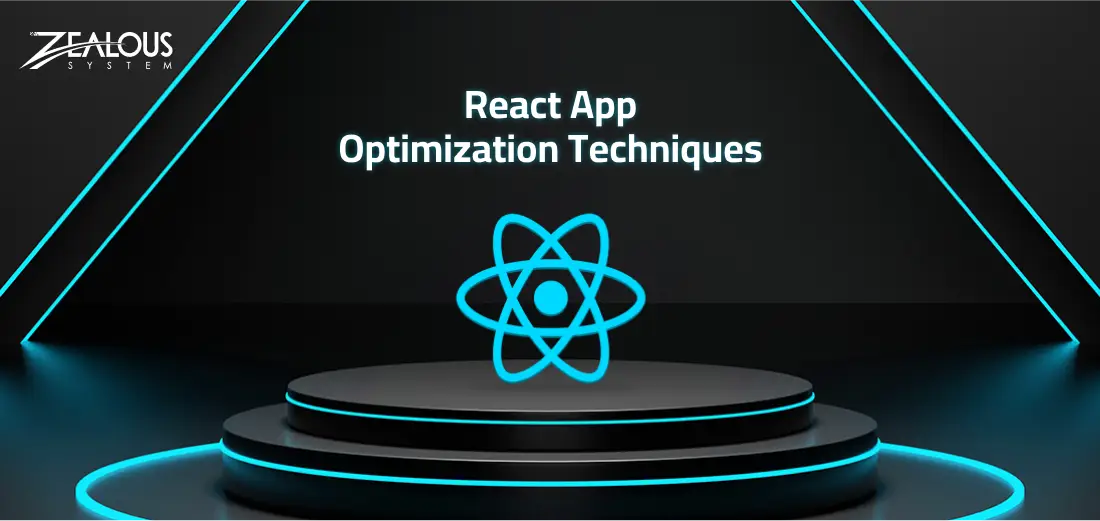
React, the popular JavaScript library for building user interfaces, offers immense potential for creating dynamic and engaging applications. However, just like any complex system, React apps can succumb to performance issues if not optimized properly.
React has emerged as a frontrunner, offering developers a robust platform to create dynamic and interactive user interfaces. However, as applications built with React continue to grow in size and complexity, ensuring optimal performance becomes a paramount concern.
From the adoption of functional components to the intricacies of bundling and dependency management, we’ll equip you with the knowledge and tools needed to fine-tune your React projects.
We’ll explore best practices that can significantly enhance the speed and efficiency of your React projects. Whether you’re a seasoned React developer or just starting your journey, these optimization techniques will equip you with valuable insights to create high-performing applications.
Top 10 React Performance Optimization Techniques
1. Using Immutable Data Structures
Immutable data structures play a key role in React performance optimization. When dealing with state and props, using immutable data ensures that changes in one part of the application don’t inadvertently affect other components.
Libraries like Immutable.js or Immer can help enforce immutability, making updates more predictable and reducing the chances of unnecessary re-renders.
// Example using Immutable.js
import { Map } from 'immutable';
const initialState = Map({
key: 'value',
nested: Map({
nestedKey: 'nestedValue',
}),
});
// Updating state immutably
const updatedState = initialState.set('key', 'updatedValue');
2. Function/Stateless Components and React.PureComponent
Functional components, also known as stateless components, are a lightweight alternative to class components. They offer better performance due to their simpler nature. Additionally, React.PureComponent can be used to automatically perform a shallow comparison of props and state, preventing unnecessary re-renders when the data hasn’t changed.
// Functional Component
const MyFunctionalComponent = (props) => {
// Component logic
return (
// JSX
);
};
// PureComponent
class MyPureComponent extends React.PureComponent {
render() {
// Component logic
return (
// JSX
);
}
}
3. Multiple Chunk Files
Breaking down your application into smaller chunks, or code splitting, can significantly improve initial load times. This is especially useful for larger applications where loading the entire codebase upfront is unnecessary. Tools like Webpack allow you to configure multiple entry points and generate separate chunk files.
// Webpack configuration
module.exports = {
entry: {
main: './src/index.js',
vendor: './src/vendor.js',
},
output: {
filename: '[name].bundle.js',
},
};
4. Using Production Mode Flag in Webpack
When building your React app for production, be sure to set the mode option in your Webpack configuration to ‘production’. This enables various optimizations, such as minification and dead code elimination, resulting in smaller bundle sizes and improved runtime performance.
// Webpack configuration for production
module.exports = {
mode: 'production',
// other configurations...
};
5. Dependency Optimization
Regularly review and update your project dependencies. Outdated or unnecessary dependencies can impact performance. Additionally, tools like webpack-bundle-analyzer can help identify large dependencies contributing to larger bundle sizes.
npm install webpack-bundle-analyzer --save-dev
// Webpack configuration for analyzing bundle size
const BundleAnalyzerPlugin = require('webpack-bundle-analyzer').BundleAnalyzerPlugin;
module.exports = {
plugins: [
new BundleAnalyzerPlugin(),
],
};
6. Use React.Fragments to Avoid Additional HTML Element Wrappers
When rendering multiple elements without a parent container, use React Fragments (<>…</>) to avoid unnecessary wrapper elements in the DOM. This reduces the overall size of the rendered output and can improve rendering performance.
// Using React Fragments const MyComponent = () => ( <> <div>Content 1</div> <div>Content 2</div> </> );
7. Avoid Inline Function Definition in the Render Function
Defining functions inline within the render method can lead to the creation of new function instances on each render, triggering unnecessary re-renders. Instead, define functions outside the render method, especially for event handlers.
// Avoiding inline function definition
class MyComponent extends React.Component {
handleClick = () => {
// Handle click logic
};
render() {
return (
<button onClick={this.handleClick}>Click me</button>
);
}
}
8. Throttling and Debouncing Event Actions in JavaScript
For performance optimization, especially in scenarios with frequent events (e.g., scrolling or resizing), implement throttling or debouncing to limit the number of times a function is called. Libraries like Lodash provide utility functions for this purpose.
// Using lodash for throttling
import _ from 'lodash';
const throttledFunction = _.throttle(() => {
// Function logic
}, 1000); // Throttle every 1000 milliseconds
// Attach throttled function to an event listener
window.addEventListener('scroll', throttledFunction);
9. Avoid Using Index as Key for Map
When rendering lists in React, avoid using the index as the key for each element, as it can lead to unexpected behavior and degraded performance during updates. Whenever possible, use a unique identifier from your data.
// Avoid using index as key
const MyList = ({ items }) => (
<ul>
{items.map((item, index) => (
<li key={index}>{item.name}</li>
))}
</ul>
);
10. List Virtualization: A Key Optimization Technique
As your application deals with an ever-growing amount of data, rendering long lists of items can become a performance bottleneck. List virtualization is a technique that addresses this challenge by dynamically rendering only the items currently visible to the user, thus significantly reducing the rendering workload.
React provides libraries like react-virtualized and react-window that facilitate efficient list virtualization. By employing these libraries, you can ensure that only the items within the user’s viewport are rendered, leading to faster initial load times and smoother scrolling experiences. Incorporating list virtualization into your React applications is a proactive step towards achieving a more responsive and performant user interface.
To add list virtualization into your React applications, You can hire React developer for a proactive step towards achieving a more responsive and performant user interface.
Conclusion
In conclusion, optimizing the performance of React apps involves a combination of good practices in data management, component design, and bundling strategies. By incorporating these techniques into your development workflow, you can create responsive and efficient React applications even as they grow in complexity.
For businesses seeking expert guidance and hands-on experience in implementing these performance optimization strategies, partnering with a specialized React development company can be a game-changer. A seasoned development team, well-versed in React best practices,
Read Also:
We are here
Our team is always eager to know what you are looking for. Drop them a Hi!
Pranjal Mehta
Pranjal Mehta is the Managing Director of Zealous System, a leading software solutions provider. Having 10+ years of experience and clientele across the globe, he is always curious to stay ahead in the market by inculcating latest technologies and trends in Zealous.
Table of Contents
×

Comments