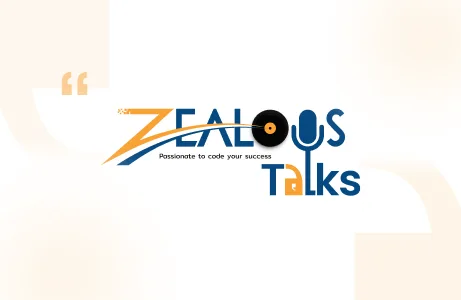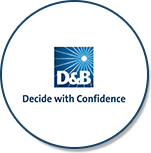- Company
- Services
- UI/UX Design Services
- Microsoft Dynamics 365
- Mobile App Development
- AI Software Development
- Web App Development
- Generative AI Development
- Digital Product Development
- Enterprise Mobility
- SaaS Application Development
- Application Integration
- White-label WP Maintenance
- ERP Software Solutions
- Software Testing
- Offshore Development Center
- Let’s Connect
- Trending
- Technology
- Industry
- Build Your Team
- Our Work
- Company
- Services
- UI/UX Design Services
- Microsoft Dynamics 365
- Mobile App Development
- AI Software Development
- Web App Development
- Generative AI Development
- Digital Product Development
- Enterprise Mobility
- SaaS Application Development
- Application Integration
- White-label WP Maintenance
- ERP Software Solutions
- Software Testing
- Offshore Development Center
- Let’s Connect
- Trending
- Technology
- Industry
- Build Your Team
- Our Work
We use cookies and similar technologies that are necessary to operate the website. Additional cookies are used to perform analysis of website usage. please read our Privacy Policy

Kiosk System for Laptop and Desktop Seller
Electronics SingaporeBusiness Needs
Understanding your business needs, one solution at a time.


Manual Redressal Handling

Lack Of Digitization

Lack Of Supervision
Defining The Problem
We have an itch to do deep research about the problem.
- The client was already operating a business in Singapore, selling customized and assembled laptops and desktops.
- They also had a service station that experienced long queues, leading to mismanagement issues.
- The organization struggled to maintain accurate customer data regarding service requests and issues.
- To address these challenges, the client required a digital kiosk that could digitize the entire process and assist receptionists in managing customers more effectively.

Digital Data Entry

Digital Platform

Call To Action For Receptionists
Understanding The Need
Our versatile portfolio makes this easy for us.
- Recognizing the growing business and customer traffic, the client realized the need to digitize their customer service process.
- The client then approached Zealous and requested the development of a digital kiosk system that could integrate end-users, receptionists, and supervising administrators.
- The system aimed to digitize the entire process and assist receptionists in more effectively managing walk-in customers.
What Zealous Proposed ?
Research. Understood. Proposed.

Ticked generation system
We suggested a kiosk system where customers can enter their information and purpose of visit in the touch screen digital Kiosk and get a ticket with a queue number.

Call to action buttons
The receptionists can better manage their customers and establish better communication with them via KIOSK system.

Role assignment
Admin of the system can add and edit information and details about receptionist and can also activate and deactivate receptionists from their portal.
The Journey
-
1
Client Visit
Various meetings were conducted with client by a team of experienced Business Analysts and a Project Manager.
-
2
Document of Scope
Based on the minutes of the meetings and client expectations, a detailed scope document was prepared.
-
3
Kiosk System
With the use of agile methodology, a Kiosk system was developed for the client by our expert developers.
-
4
System testing
Once the system was developed, the system was thoroughly tested by our QA experts.
-
5
System deployed
Once developed, the system was seamlessly deployed on client’s Kiosk machine.
The fight was tough but so fun to crack!
The biggest challenge was comprehending the business requirements for the customized kiosk system.
- Our developers needed to fully understand customer needs and other critical aspects of the business to ensure the system was all-inclusive.
- Our business development executives carefully studied the service process cycle, created comprehensive lists of functions and services provided to customers, and identified additional services that could be integrated into the system.
- The client then collaborated with the development team to create a seamless and all-inclusive system.
What We Delivered
From nothing to a star!
Service Selection
Customer Can Select The Type Of Service That They Wish To Get At The Store When They Visit.
Ticket Issue
Based On The Problems That They Choose, They Are Issued A Ticked For Better Queue Management.
Call To Action Buttons
For Better Queue Management, Receptionists Can Take Required Actions Such As Calling Next Or Specific Customer.
Admin Dashboard
Admin Can Get View And Access The Engaged Receptionists’ Data On Their Screens.
Personal Details Tab
Customers Were Asked To Fill The Essential Personal Details To Help The Receptionists In Better Assistance.
Queue List Access
Receptionists Can Access The Information Of The Registered Customers On Their System.
Service Status
Receptionists Can Also Mark The Customer Request As Complete Or Missed In The System.
Add/Edit Receptionist Data
Admin Can Assign Receptionist Role To Anyone And Add Or Edit Relevant Information About Them In The System.
Receptionist Status
Admin can activate and deactivate receptionists from the system.
Data
Admin can get access to service and queue data from the system.
Technology Stack

Laravel
MySQL
System Workflow
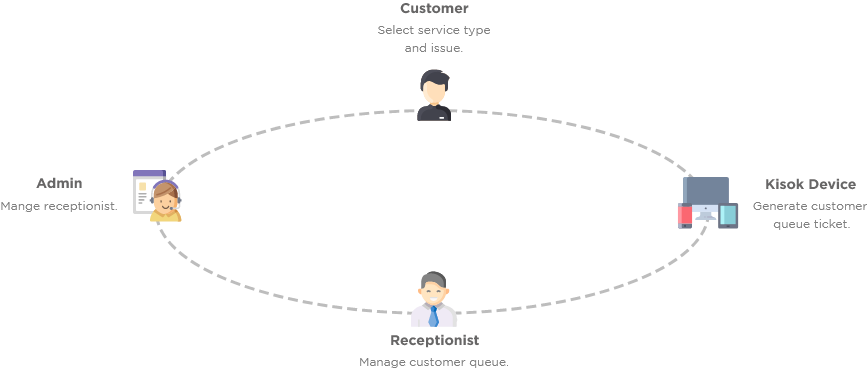
Client Testimonials
I have used Zealous for several of my projects, I have found the team to be very professional yet personable. When I work with Zealous, I know I am getting the best developers who understand my requirements before they start.

Andrew Arlington
Sales Director at Digital DilemmaI was retained by a client as a Software and Cloud Architect to support internal and customer-facing products. The client had existing mobile apps of poor quality built by another provider.

john bentley, II
CTO at 10XTSFrom day-1 Pranjal and his team have been very good at delivering quality work on time to budget. They are dynamic, if resources need to be shuffled around depending on what work needs to be done.