
- Company
- Services
- UI/UX Design Services
- Microsoft Dynamics 365
- Mobile App Development
- AI Software Development
- Web App Development
- Generative AI Development
- Digital Product Development
- Enterprise Mobility
- SaaS Application Development
- Application Integration
- White-label WP Maintenance
- ERP Software Solutions
- Software Testing
- Offshore Development Center
- Let’s Connect
- Trending
- Technology
- Industry
- Build Your Team
- Our Work
- Company
- Services
- UI/UX Design Services
- Microsoft Dynamics 365
- Mobile App Development
- AI Software Development
- Web App Development
- Generative AI Development
- Digital Product Development
- Enterprise Mobility
- SaaS Application Development
- Application Integration
- White-label WP Maintenance
- ERP Software Solutions
- Software Testing
- Offshore Development Center
- Let’s Connect
- Trending
- Technology
- Industry
- Build Your Team
- Our Work
We use cookies and similar technologies that are necessary to operate the website. Additional cookies are used to perform analysis of website usage. please read our Privacy Policy
Location-Based AR App Development: Features, Costs, Process
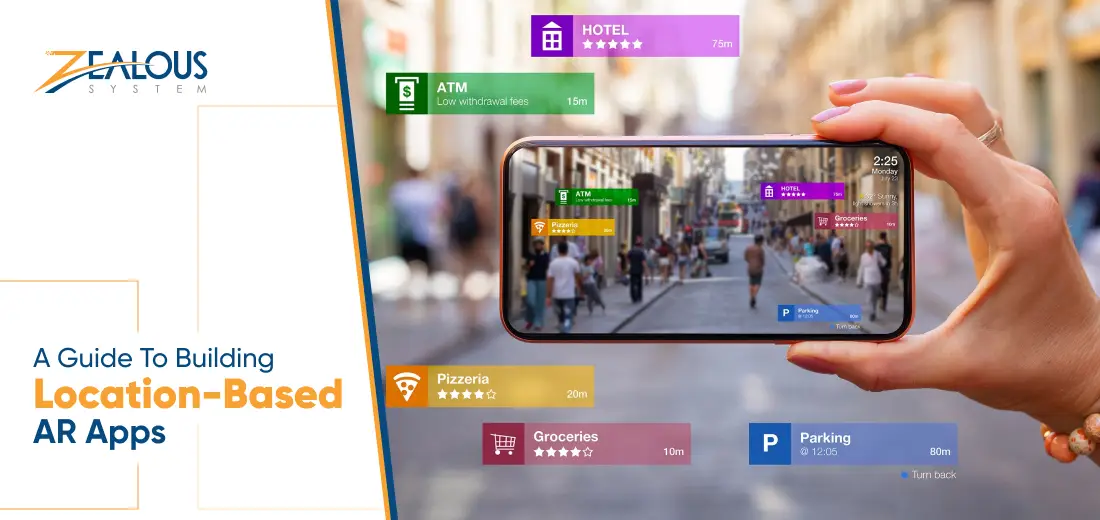
Location-based apps became popular in 2016, all credits to the launch of Pokemon Go. This game used location-based technology to place virtual creatures in the real world, allowing players to interact with them through their smartphones. Pokemon Go’s success demonstrated the potential of location-based augmented reality, attracting interest from developers and the public.
Since then, the use of location-based AR has continued to grow across various industries like tourism, education, healthcare, and retail. Developers are now creating apps that combine digital content with the user’s real-world environment, offering new ways to interact with information.
Today, almost 90% of mobile apps have location features, and 80 out of 100 rely on real-time location data. This has led to a high demand for developing location-based apps this year.
A report by Research And Markets revealed that location-based services valuation is expected to reach $73.43 billion by 2026. With approximately 77% of US citizens owning smartphones, multiple industries can benefit from creating location-based apps.
If you’re looking for a complete guide to creating a location-based app, you’re in the right spot. In this blog, we’ll take you step by step through the process, providing useful insights and practical tips to help you understand and succeed in the world of location-based applications.
Let’s first understand,
What Is Location-Based Augmented Reality?
Location-based augmented reality (AR) is a technology that adds computer-generated information to the real world based on where you are. It uses your device’s location, determined through methods like GPS or Wi-Fi, to place digital content in the right spot.
This type of AR is commonly used to give users information about what’s around them, like nearby restaurants or interesting places. It’s also used for fun and educational purposes, like games and interactive learning experiences.
A well-known example of location-based augmented reality is Pokémon Go, where players catch virtual Pokémon in the actual environment. Other widely used apps in this category include Google Maps, which displays directions in the real world.
How does location-based AR work?
Location-based augmented reality (AR) is a technology that overlays digital content onto the real world based on the user’s location. In contrast to marker-based AR, which relies on physical markers, location-based AR uses sensors like GPS, accelerometers, and digital compasses to determine the user’s location and orientation in real-time.
Key components of location-based AR include sensors like GPS, accelerometers, and digital compasses, along with data about points of interest (POIs) and the environment. The development of location-based AR apps involves the use of software development kits (SDKs) like ARCore and ARKit.
Here’s how location-based AR works:
Location Determination
The app utilizes sensors and data connectivity to determine the user’s location, including GPS for coordinates and accelerometers/digital compass for orientation.
Content Mapping
By comparing the user’s location to a database of POIs, the app maps digital content to the real world. This ensures that virtual objects align accurately with the surroundings.
Rendering and Display
The app renders digital content onto the device’s display, blending it with the live camera feed. Advanced algorithms ensure a seamless integration of virtual objects into the real-world environment, creating an immersive AR experience.
Key Features To Include In Location-Based AR App
Geolocation Services
The primary goal of any location-based app is to determine the user’s current location. This is usually achieved through GPS technology, which relies on satellites to precisely identify the user’s position. Additionally, methods like cell towers and Wi-Fi can be employed to improve the accuracy of location data.
Navigation and Directions
After identifying the user’s location, the app offers straightforward, step-by-step guidance to their chosen destination. This is made possible by connecting with mapping services such as Google Maps or Apple Maps, which calculate the best route, factoring in elements like traffic. The app also supplies real-time updates on traffic conditions and proposes alternative routes to prevent delays.
Map Integration
A carefully crafted map is crucial for location-based apps. It allows users to see their surroundings, locate interesting places, and chart routes. The map should be easy to use, enabling users to zoom in and out, move around, and search for particular locations.
User Profiles and Preferences
Personalization is a key aspect of enhancing the user experience in location-based apps. Users should have the ability to create profiles and set preferences, such as favorite locations or preferred types of businesses. This information helps the app deliver more relevant recommendations and tailor search results accordingly.
Notifications
Location-based apps can send timely messages to users about events, promotions, or potential concerns in their vicinity. For example, a restaurant app might notify users about special offers at nearby eateries. Notifications should be informative and customizable to avoid being intrusive.
Location AR
Augmented reality (AR) technology adds more information to location-based apps. It can overlay details about nearby businesses or landmarks onto the user’s live camera view, aiding in discovering new things and making informed decisions.
Weather Integration
Weather information is often relevant to location-based activities. Apps can integrate weather data to display current conditions and forecasts. Additionally, they can provide alerts for severe weather events, keeping users informed about potential weather-related challenges.
How does a location-based AR App impact various industries?
Location-based augmented reality (AR) apps have the potential to revolutionize a wide range of industries by overlaying digital information onto the real world in real-time. This can provide users with a more immersive and interactive experience, as well as offer new and innovative ways to engage with businesses and products. Here are some examples of how location-based AR apps are impacting various industries:
Tourism
- Location-based AR apps can help tourists explore new places and discover hidden gems.
- For instance, an app could overlay historical information onto landmarks, or provide real-time directions to nearby restaurants and attractions.
- This can make it easier for tourists to plan their trips and get the most out of their travels.
Real World Example
Google Maps Live View: This feature allows users to see real-time directions and information about their surroundings, such as businesses, restaurants, and landmarks, superimposed onto their camera view. This can help them explore new places and get around more easily.
Retail
- In the retail industry, location-based AR apps can help create more engaging AR shopping experiences. For instance, an app could allow customers to virtually try on clothes or furniture before they buy them.
- This can help reduce returns and increase customer satisfaction.
- Additionally, retailers can use location-based AR apps to provide customers with information about products and promotions as they walk through their stores.
Real World Example-
IKEA Place: This app allows users to virtually place IKEA furniture in their own homes to see how it would look and fit. This can help them make informed purchasing decisions and avoid costly mistakes.
Education
- Location-based AR apps can bring learning to life by overlaying digital content in the real world.
- For example, an app could allow students to see historical events as they happened, or explore the human body in 3D.
- This can make learning more interactive and engaging, and help students to better understand complex concepts.
Real World Example-
AnatomyNext: This app allows medical students and professionals to learn about human anatomy using augmented reality. It features 3D models of the human body that can be explored and interacted with.
Healthcare
- Using location-based AR apps in healthcare can enhance patient care and outcomes.
- For instance, these apps can overlay medical images onto a patient’s body, offering a visual guide for medical professionals.
- Additionally, they can provide real-time guidance to surgeons during operations, contributing to heightened precision and efficiency in medical procedures.
Real World Example-
ARmedic: This app provides surgeons with real-time guidance during operations by overlaying medical images and information onto their surgical field. This can help to improve the accuracy and efficiency of procedures.
Now that we are clear on how location-based AR apps impact different industries, let’s understand:
How to Build Location-Based AR Apps?
As a location-based app development company, here’s a step-by-step process we emphasize to develop a location-based AR App.
Define App Goals and Features
Start the AR app development process by conducting a detailed analysis of the app’s purpose. What problem does it solve, or what unique experience does it offer? Consider the features you want, such as GPS-based navigation, location-specific information, or immersive AR interactions. This step involves defining the app’s essence and value proposition.
Prepare Digital Assets
This stage requires a meticulous approach to digital asset preparation. Optimize 3D models and other assets for mobile devices. This goes beyond just aesthetics; it involves ensuring that assets are lightweight, load quickly, and don’t drain device resources. Prioritize efficient rendering to guarantee a smooth AR experience.
Choose Development Toolchain
Drawing on your experience, choose the AR development tools wisely. Consider factors like platform compatibility, ease of integration, and each tool’s specific features. Evaluate the SDKs in-depth, understanding how well they align with your project requirements and coding preferences.
Connect to Real Places
Utilize your skills to smoothly include location features. Grasp the details of how location services and device sensors work. Make sure virtual objects match the real world accurately, creating a realistic and immersive AR experience. Delve into the technical side of processing location-based data to ensure accuracy.
Implement Core Functionality
In this critical phase, apply your coding skills to develop the app’s core functionality. This includes creating an intuitive user interface, efficient data processing logic, and seamless integration of AR rendering. Familiarize yourself with the SDK’s documentation and APIs to optimize the coding process and address potential challenges effectively.
Test and Refine
As an experienced developer, you understand the significance of rigorous testing. Conduct extensive testing on various devices and scenarios to identify potential issues. Pay attention to user feedback, both from beta testers and real-world users. Address any bugs or performance bottlenecks promptly, ensuring a polished and reliable app.
Deploy and Maintain
Deployment involves guiding the complexities of app store submissions. Your experience helps in adhering to platform guidelines and optimizing the app’s presentation. Post-launch, establish a systematic approach to ongoing maintenance. Monitor analytics, promptly address reported issues, and plan regular updates to enhance features or adapt to evolving technologies.
Conclusion
In summary, the growing popularity of location-based augmented reality (AR) apps, like Pokemon Go and Google Maps Live View, indicates a thriving market. With 90% of mobile apps using location features and an estimated valuation of $73.43 billion by 2026, the demand for such apps is strong.
For those looking to enter the augmented reality space, collaborating with an Augmented Reality app development company is crucial. A systematic approach involves setting goals, preparing assets, choosing the right tools, implementing core features, rigorous testing, and ongoing maintenance. To ensure success, hire a mobile app developer. Explore the opportunities in this dynamic field and become part of the evolving augmented reality world.
We are here
Our team is always eager to know what you are looking for. Drop them a Hi!
Pranjal Mehta
Pranjal Mehta is the Managing Director of Zealous System, a leading software solutions provider. Having 10+ years of experience and clientele across the globe, he is always curious to stay ahead in the market by inculcating latest technologies and trends in Zealous.
Table of Contents
×

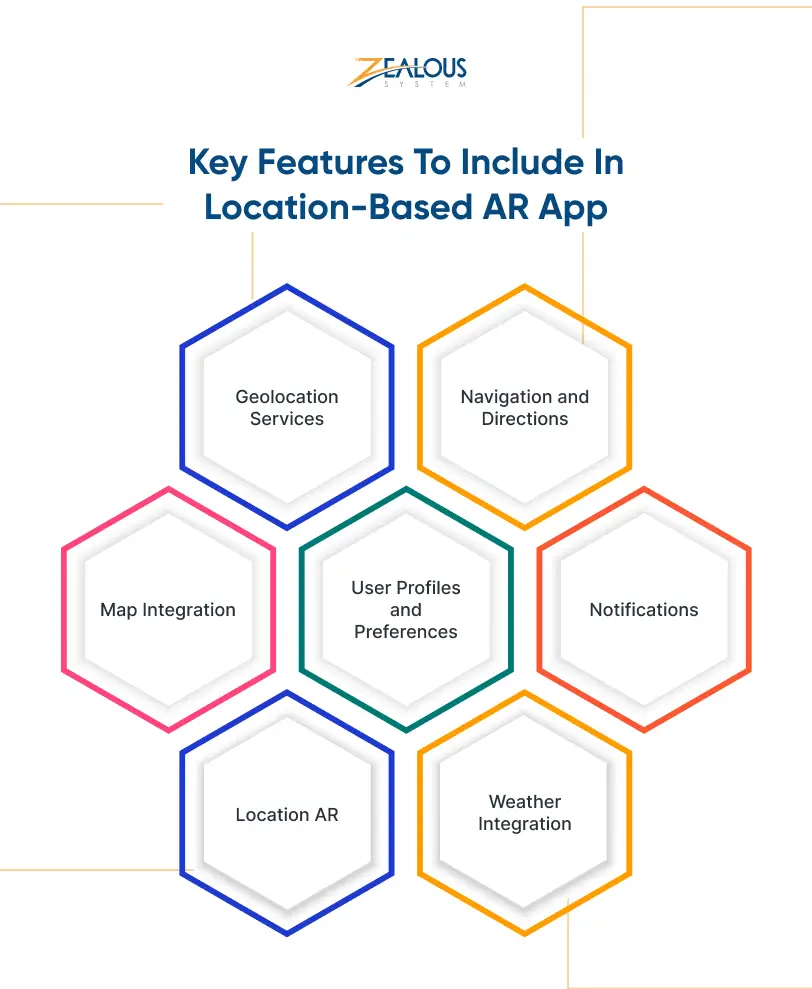
Comments