
- Company
- Services
- UI/UX Design Services
- Microsoft Dynamics 365
- Mobile App Development
- AI Software Development
- Web App Development
- Generative AI Development
- Digital Product Development
- Enterprise Mobility
- SaaS Application Development
- Application Integration
- White-label WP Maintenance
- ERP Software Solutions
- Software Testing
- Offshore Development Center
- Let’s Connect
- Trending
- Technology
- Industry
- Build Your Team
- Our Work
- Company
- Services
- UI/UX Design Services
- Microsoft Dynamics 365
- Mobile App Development
- AI Software Development
- Web App Development
- Generative AI Development
- Digital Product Development
- Enterprise Mobility
- SaaS Application Development
- Application Integration
- White-label WP Maintenance
- ERP Software Solutions
- Software Testing
- Offshore Development Center
- Let’s Connect
- Trending
- Technology
- Industry
- Build Your Team
- Our Work
We use cookies and similar technologies that are necessary to operate the website. Additional cookies are used to perform analysis of website usage. please read our Privacy Policy
How to Build a Parental Control App in 2024?

Parental control apps are a growing trend in the digital age, as parents seek ways to protect their children from harmful content and excessive screen time. These apps offer a variety of features, such as website blocking, app blocking, screen time limits, and location tracking.
These apps have become an indispensable ally for modern parents, offering a bridge between the digital realm and the real world. The ability to filter inappropriate content, monitor app usage, and set screen time limits has never been more critical.
Overall, 44% of parents report their kids use digital devices under the supervision of either a parent (36%) or a family member (8%). By 2028, the size of the global parenting apps market is expected to reach 789 million U.S. dollars.
Parental control app development can be a challenging task, but it is also a rewarding one. By following the steps above and using the resources provided, you can develop a parental control app that will help parents keep their children safe online.
What is a Parental Control App?
A parental control app is a special software for parents to manage and watch over their kids’ devices. In today’s world, where kids use smartphones, tablets, computers, and the internet a lot, these apps are essential. They help make sure that kids have a safe and responsible online experience. These apps can stop or hide inappropriate stuff, limit screen time, and decide which apps and games a child can use.
Some of them can even show where your child is, and you can lock their device if it’s lost or stolen. Plus, these apps give parents info about how their child uses technology, which helps them know if there are any problems or rule-breaking.
These tools help parents find the right balance between letting their kids use technology and keeping them safe online. Some popular options are Qustodio, Norton Family, Net Nanny, and Google’s Family Link. Parents can pick the one that fits their needs best.
How Does Parental Control Work?
Parental control works by using a variety of technical methods to restrict or monitor children’s access to devices and online content. Some of the most common methods include:
- Content Filtering: This blocks specific websites, apps, or content like adult material, violence, or gambling. It can be applied on the device (like a computer) or at the network level (provided by the internet service).
- Usage Controls: These set time limits for device or online use. For instance, parents can restrict the time spent on video games each day. It can be device-specific or related to an account (like a social media profile).
- Monitoring: This lets parents see what their children do online, including the websites they visit and apps they use. Monitoring can be on the device itself or related to their online account.
Key Features of Parental Control App Development
Here are top 5 key features of parental control app:
1. Content Filtering:
Content filtering is a vital feature that allows parents to block specific websites or categories of content. This includes adult websites, violent content, or gambling sites. It works as a digital shield, ensuring that children cannot access inappropriate or harmful material, thus creating a safer online environment.
Some parental control apps allow parents to customize the filter settings to suit their child’s age and maturity level.
2. Usage Time Limits
This feature encourages a balanced approach to technology, preventing overindulgence and promoting offline activities like homework, chores, or physical play. Usage time limits help parents manage their child’s screen time effectively. Parents can set daily or weekly limits for device usage or specific apps. Time limits can be adjusted to accommodate different schedules or educational needs.
3. Monitoring and Reporting
Parental control apps provide a window into a child’s online activities. They record data on the websites visited, apps used, and even search queries. Parents can access detailed reports, enabling them to track their child’s digital behavior and identify potential issues. This feature facilitates open communication between parents and children about their online habits and ensures a safer online experience.
4. Geofencing
Geofencing is a location-based feature that allows parents to set virtual boundaries on a map, defining safe zones for their children When a child enters or leaves these predefined areas, the app sends alerts to the parent’s device, keeping them informed about their child’s whereabouts in real-time. Geofencing can improve the safety and security of children, especially when they are outside the home or school.
5. App Blocking and Management
App blocking and management features enable parents to control which apps their children can access. Parents can block or allow specific apps, ensuring that age-appropriate and safe applications are accessible while restricting potentially harmful or distracting ones. This helps in maintaining a productive and secure digital environment for children.
7 Steps by Step for Parental Control App Development
1. Conceptualization
Define Your App’s Unique Selling Proposition (USP): Determine what sets your app apart. For example, you might focus on AI-driven content analysis for more accurate filtering, or provide comprehensive educational resources for parents.
Create a Clear Mission and Vision: Clearly articulate the values and goals of your parental control app. This helps maintain a clear direction throughout the development process.
Consider Monetization Strategies: Decide whether you’ll offer a free version with premium features or opt for a subscription-based model, similar to apps like Bark or Net Nanny.
2. Market Research
Identify Your Target Audience: Define the demographics and user personas for your app. Are you catering to parents of young children, teenagers, or both?
Understand Legal and Ethical Considerations: Familiarize yourself with privacy laws like COPPA (Children’s Online Privacy Protection Act) and GDPR to ensure you’re compliant with regulations regarding children’s data.
Study Competitors and User Reviews: Analyze the strengths and weaknesses of existing parental control apps. Focus on customer reviews to understand what users like and dislike.
3. Parental Control App Design and Wireframing
Keep User Experience (UX) in Mind: Prioritize a seamless user experience by hiring ui/ux design services provider. For example, you can design a dashboard where parents can quickly see their child’s device activity at a glance.
Create Mockups and Prototypes: Develop interactive prototypes to visualize the app’s functionality. Tools like Figma or Adobe XD can be helpful.
Choose an Aesthetic: Define your app’s visual identity, including color schemes, typography, and icons, and ensure that it appeals to both parents and children.
4. Parental Control App Development
Select a Tech Stack: Choose the programming languages and frameworks that align with your app’s platform and requirements. For cross-platform development, consider tools like React Native or Flutter.
Focus on Security: Implement robust security measures to safeguard user data, as trust is crucial in the parental control app niche.
Build a Responsive UI: Ensure your app works smoothly on various device sizes and screen orientations.
5. Feature Implementation
Prioritize Core Features: Start with essential features like content filtering, screen time limits, and app restrictions, and as you delve deeper into development, consider to hire mobile app developer to maximize their implementation.
Customize Rules and Filters: Allow parents to tailor settings based on their child’s age, needs, and the specific devices they use.
Offer Parental Notifications: Implement push notifications or email alerts for important events, such as breach of time limits or access to blocked content.
6. Testing and Feedback
Conduct Extensive Testing: Perform extensive quality assurance testing, both in-house and with a software testing company for comprehensive issue detection and resolution.
Feedback Loops: Create a system for users to provide feedback and suggestions, and regularly release updates to address user needs and fix any reported bugs.
Consider a Beta Testing Program: Launch a beta version of your app to gather real-world feedback and refine your product before the official release.
7. Deployment and Marketing
Optimize for App Stores: Craft compelling descriptions and screenshots that highlight your app’s unique features. Make sure to follow each platform’s guidelines for app submissions.
Develop a Marketing Plan: Create a comprehensive marketing strategy that includes social media promotion, paid advertising, content marketing, and influencer collaborations.
Gather Testimonials and Reviews: Encourage satisfied users to leave reviews and testimonials, which can significantly boost your app’s credibility and visibility.
How Much Does It Cost To Create A Parenting Control App?
The cost to create a parenting control app varies depending on a number of factors, including:
- The complexity of the app’s features
- The number of platforms the app will be available on (iOS, Android, etc.)
- The experience and location of the development team
- The project’s timeline
In general, you can expect to pay between $20,000 and $25,000 for a basic parenting control app with essential features such as screen time limits, app blocking, and web filtering. More complex apps with additional features such as GPS tracking, geofencing, and social media monitoring can cost upwards of $50,000 to develop.
It is important to note that these are just estimates. The actual cost of developing app for parenting control will vary depending on your specific needs and requirements.
Conclusion
Building a parental control app can be a complex and challenging task, but it is also a rewarding one. By providing parents with the tools they need to keep their children safe online, you can make a real difference in the world.
When developing a parental control app, it is important to keep the needs of both parents and children in mind. Parents need to be able to easily set up and manage the app, and children need to be able to use the devices without feeling too restricted. It is also important to choose the right features for your app.
If you are looking for someone who can develop a parental app with the correct features, Zealous is your answer. A mobile application development company will help you develop an app that just fits right for your idea. Reach out to us now!
We are here
Our team is always eager to know what you are looking for. Drop them a Hi!
Pranjal Mehta
Pranjal Mehta is the Managing Director of Zealous System, a leading software solutions provider. Having 10+ years of experience and clientele across the globe, he is always curious to stay ahead in the market by inculcating latest technologies and trends in Zealous.
Comments
Table of Contents
×

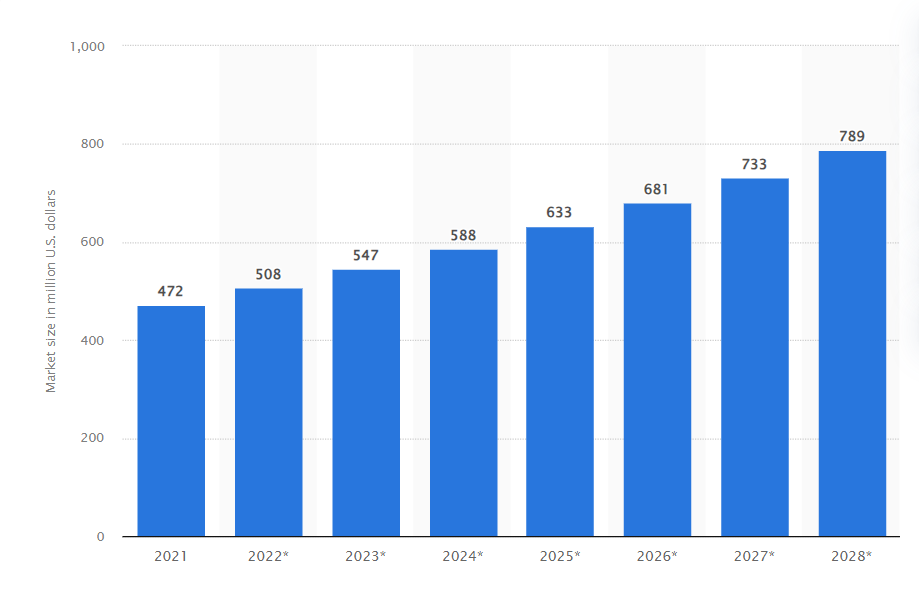
Hi Pranjal Mehta,
Your blog is amazing that you describe in best way, clearly untestable for anyone.
Thanks