
- Company
- Services
- UI/UX Design Services
- Microsoft Dynamics 365
- Mobile App Development
- AI Software Development
- Web App Development
- Generative AI Development
- Digital Product Development
- Enterprise Mobility
- SaaS Application Development
- Application Integration
- White-label WP Maintenance
- ERP Software Solutions
- Software Testing
- Offshore Development Center
- Let’s Connect
- Trending
- Technology
- Industry
- Build Your Team
- Our Work
- Company
- Services
- UI/UX Design Services
- Microsoft Dynamics 365
- Mobile App Development
- AI Software Development
- Web App Development
- Generative AI Development
- Digital Product Development
- Enterprise Mobility
- SaaS Application Development
- Application Integration
- White-label WP Maintenance
- ERP Software Solutions
- Software Testing
- Offshore Development Center
- Let’s Connect
- Trending
- Technology
- Industry
- Build Your Team
- Our Work
We use cookies and similar technologies that are necessary to operate the website. Additional cookies are used to perform analysis of website usage. please read our Privacy Policy
Features and Benefits of Hospital Management Systems: Streamlining Healthcare

The modern hospital is a complex ecosystem, juggling patient care, administrative tasks, and financial management with meticulous precision. In this dynamic landscape, Hospital Management Systems (HMS) have emerged as unsung heroes, transforming the way healthcare institutions operate.
Hospitals that use old-fashioned paper systems find it hard to handle a lot of patients. This way of doing things is not only slow but also risky in a field where time is crucial. Even a small mistake or delay can lead to serious problems.
Hospitals and other healthcare places are using special digital products called hospital management systems (HMS) to organize patient information and make their work smoother. Lots of healthcare providers like to develop custom healthcare software to fit their specific needs.
This blog explores the various facets of HMS, from its definition to its myriad features and benefits, costs.
What is a Hospital Management System?
A Hospital Management System is a digital platform that integrates and automates the key processes within a healthcare facility, ranging from administrative tasks to patient care. Essentially, it acts as a centralized repository for managing medical, financial, administrative, and legal aspects of hospital operations.
In a study, it was found that almost half of doctors’ time (49.2%) is used up by paperwork, which can be frustrating for patients. While paperwork is necessary in hospitals, there’s a way to make it easier for doctors and medical staff. They can use computer systems called hospital management systems (HMS) or healthcare management systems to handle tasks more efficiently and reduce the workload.
Benefits of Using a Hospital Management System:
Here are some of the benefits of using a hospital management system for hospitals:
Reduced medical errors:
HMS can help to reduce medical errors by automating tasks and providing clinicians with easy access to patient data. For example, an HMS can automate the ordering of medications and lab tests, which can help to prevent errors in transcription or dosage. Implementing a hospital management system benefits healthcare facilities by enhancing patient safety and operational efficiency.
Improved communication:
HMS can improve communication between patients and clinicians by providing a secure platform for sharing information. For example, patients can use a Hospital Management System (HMS) portal to view their test results, schedule appointments, and send messages to their doctors, highlighting the significant benefit of enhanced patient engagement and streamlined healthcare services.
Reduced paperwork:
HMS can help to reduce paperwork by automating tasks such as scheduling appointments, billing, and insurance claims processing. This can free up staff time to focus on providing care to patients, showcasing a significant hospital management system benefit.
Improved workflow:
It can improve workflow by streamlining processes and reducing the need for manual data entry. This can help to improve the efficiency of the hospital and reduce wait times for patients. The implementation of a hospital management system benefits the overall workflow optimization, ensuring a more seamless and effective operation.
Reduced administrative costs:
HMS can help to reduce administrative costs by automating tasks such as scheduling and appointment reminders, thereby enhancing operational efficiency. This benefit of a hospital management system enables staff to allocate their time more effectively, leading to improved productivity and streamlined workflows.
Better decision-making:
HMS can provide hospital administrators with data and insights that can help them to make better decisions about how to allocate resources and improve the quality of care. Hospital management system benefits extend beyond efficient data management to include streamlined operations, enhanced patient care, and optimized resource utilization.
Improved billing:
HMS can help to improve billing accuracy by automating tasks such as insurance verification and claims processing. This can significantly benefit hospitals by optimizing revenue collection from patients and insurers. The implementation of a hospital management system brings forth these advantages in billing processes.
Data Security:
Patient data is sensitive, and HMS provides robust security measures to protect this information, ensuring compliance with privacy regulations. The implementation of a hospital management system benefits healthcare facilities by safeguarding patient data with advanced security protocols.
Key Modules in Hospital Management System
A hospital management system (HMS) is a software application that helps hospitals manage their administrative, financial, and clinical operations. HMS can be used to improve patient care, increase efficiency, and reduce costs.
There are many different HMS modules available, but some of the most common include:
1. Patient Management Module:
- Handles patient registration, demographics, and medical history.
- Enables appointment scheduling, rescheduling, and cancellation.
- Tracks patient admissions, discharges, and transfers.
2. Clinical Management Module:
- Maintains electronic medical records (EMR) for each patient.
- Records clinical notes, diagnoses, prescriptions, and treatment plans.
- Facilitates communication between doctors, nurses, and other healthcare professionals.
3. Laboratory Management Module:
- Automates ordering, tracking, and reporting of laboratory tests.
- Integrates with laboratory equipment for faster results delivery.
- Manages inventory of laboratory supplies and reagents.
4. Radiology Management Module:
- Stores and manages medical images like X-rays, CT scans, and MRIs.
- Enables radiologists to review and report on images electronically.
- Schedules radiology appointments and tracks exam results.
5. Pharmacy Management Module:
- Maintains inventory of medications and medical supplies.
- Processes and dispenses prescriptions electronically.
- Tracks medication administration and patient allergies.
6. Billing and Revenue Cycle Management Module:
- Manages patient billing and insurance claims processing.
- Tracks outstanding payments and collections.
- Generates financial reports for hospital administrators.
7. Inventory Management Module:
- Tracks inventory levels of medical supplies, equipment, and pharmaceuticals.
- Generates purchase orders and manages vendor relationships.
- Optimizes inventory levels to reduce costs and prevent stockouts.
8. Human Resource Management Module:
- Manages employee payroll, benefits, and training.
- Tracks employee attendance and performance.
- Streamlines the recruitment and onboarding process.
9. Reporting and Analytics Module:
- Generates reports on various hospital metrics, such as patient volume, appointment compliance, and financial performance.
- Provides insights to help hospital administrators make data-driven decisions.
- Identifies areas for improvement and tracks progress towards goals.
Features of a Hospital Management System
A hospital management system (HMS) is a software solution that integrates various functionalities to streamline and automate administrative, financial, and clinical tasks in a healthcare setting. It acts as a central hub, bringing together different modules to manage numerous aspects of hospital operations, ultimately aiming to improve patient care, enhance operational efficiency, and boost the financial health of the institution.
Here are some key features of a comprehensive HMS:
1. Patient Management Feature:
- Registration and Demographics: Efficiently register patients, capturing their personal details, medical history, and insurance information.
- Appointment Scheduling: Facilitate appointment scheduling, rescheduling, and cancellation through a user-friendly interface, accessible online or via hospital mobile app.
- Admission, Discharge, and Transfer (ADT): Manage patient admissions, discharges, and transfers seamlessly, tracking bed availability and room status in real-time.
2. Clinical Management Feature:
- Electronic Medical Records (EMR): Securely store and manage electronic medical records for each patient, including diagnoses, prescriptions, treatment plans, allergies, and immunization records.
- Clinical Documentation: Enable healthcare professionals to record clinical notes, orders, and progress reports electronically, improving legibility and accessibility.
- Communication and Collaboration: Facilitate communication between doctors, nurses, and other healthcare professionals through secure messaging, chat functionalities, and appointment scheduling within the system.
3. Laboratory Management Feature:
- Test Ordering and Tracking: Automate ordering, tracking, and reporting of laboratory tests, integrating with lab equipment for faster results delivery.
- Inventory Management: Manage inventory levels of laboratory supplies and reagents to optimize stock and prevent shortages.
- Results Reporting: Deliver test results to authorized personnel promptly and efficiently, ensuring timely diagnosis and treatment initiation.
4. Radiology Management Feature:
- Image Storage and Retrieval: Securely store and manage medical images like X-rays, CT scans, and MRIs in a central repository for easy access and retrieval.
- Radiology Reporting: Enable radiologists to review and report on images electronically, streamlining the workflow and improving reporting turnaround times.
- Appointment Scheduling: Schedule radiology appointments and track exam results within the HMS, ensuring smooth patient flow and efficient resource utilization.
5. Pharmacy Management Feature:
- Medication Inventory: Maintain accurate inventory levels of medications and medical supplies, preventing stockouts and ensuring timely availability for patient care.
- Prescription Processing: Electronically process and dispense prescriptions, minimizing dispensing errors and improving medication adherence.
- Allergy and Interaction Management: Flag potential drug allergies and interactions during prescription ordering, safeguarding patient safety.
6. Billing and Revenue Cycle Management Feature:
- Patient Billing and Insurance Claims: Manage patient billing and insurance claims processing efficiently, ensuring accurate coding and timely reimbursement.
- Payment Tracking and Collections: Track outstanding payments and collections, streamlining the revenue cycle and maximizing financial performance.
- Financial Reporting: Generate comprehensive financial reports for hospital administrators, providing insights into revenue, expenses, and profitability.
7. Inventory Management Feature:
- Medical Supplies and Equipment: Track healthcare inventory management of medical supplies, equipment, and pharmaceuticals across departments to optimize stock and prevent waste.
- Purchase Orders and Vendor Management: Generate purchase orders and manage relationships with vendors to ensure timely deliveries and competitive pricing.
- Par Levels and Reorder Points: Set par levels and reorder points for inventory items to automate purchase orders and prevent stockouts.
8. Human Resource Management Feature:
- Employee Payroll and Benefits: Manage employee payroll, benefits administration, and training records efficiently.
- Attendance and Performance Tracking: Track employee attendance and performance, providing valuable data for informed decision-making.
- Recruitment and Onboarding: Streamline the recruitment and onboarding process for new employees, saving time and resources.
9. Reporting and Analytics:
- Performance Dashboards: Generate real-time dashboards with key performance indicators (KPIs) on various aspects of hospital operations, allowing for data-driven decision-making.
- Trend Analysis and Forecasting: Analyze trends and forecast future needs to optimize resource allocation, staffing levels, and inventory management.
- Benchmarking and Continuous Improvement: Benchmark hospital performance against industry standards and identify areas for improvement for continuous quality enhancement.
How Much Does a Hospital Management Systems Cost?
The cost of a hospital management system (HMS) can vary significantly depending on several factors, making it difficult to give a single, definitive answer. Here’s a breakdown of the key factors that influence cost:
Basic HMS:
Smaller hospitals with simpler needs might find basic systems starting around $25,000 to $30,000. These systems typically focus on core functionalities like patient registration, appointment scheduling, and billing.
Comprehensive HMS:
For larger hospitals or those requiring more advanced features, a comprehensive HMS with additional modules like laboratory management, radiology management, and clinical documentation can cost anywhere from $70,000 to $140,000, with some reaching even higher depending on customization.
Conclusion
In conclusion, hospital management software have become indispensable tools for modern healthcare facilities. Their ability to centralize operations, enhance communication, and improve patient care positions them as essential components in the pursuit of efficient and effective healthcare delivery. As technology continues to advance, embracing and implementing innovative solutions like HMS will be crucial for hospitals aiming to stay at the forefront of healthcare excellence.
We are here
Our team is always eager to know what you are looking for. Drop them a Hi!
Pranjal Mehta
Pranjal Mehta is the Managing Director of Zealous System, a leading software solutions provider. Having 10+ years of experience and clientele across the globe, he is always curious to stay ahead in the market by inculcating latest technologies and trends in Zealous.
Table of Contents
×

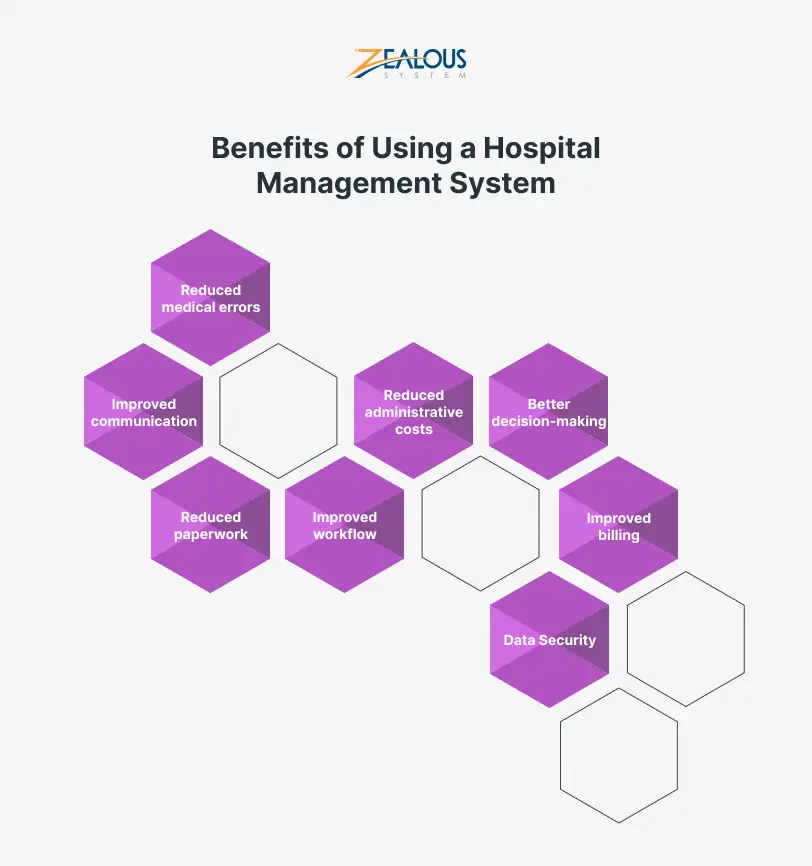
Comments