
- Company
- Services
- UI/UX Design Services
- Microsoft Dynamics 365
- Mobile App Development
- AI Software Development
- Web App Development
- Generative AI Development
- Digital Product Development
- Enterprise Mobility
- SaaS Application Development
- Application Integration
- White-label WP Maintenance
- ERP Software Solutions
- Software Testing
- Offshore Development Center
- Let’s Connect
- Trending
- Technology
- Industry
- Build Your Team
- Our Work
- Company
- Services
- UI/UX Design Services
- Microsoft Dynamics 365
- Mobile App Development
- AI Software Development
- Web App Development
- Generative AI Development
- Digital Product Development
- Enterprise Mobility
- SaaS Application Development
- Application Integration
- White-label WP Maintenance
- ERP Software Solutions
- Software Testing
- Offshore Development Center
- Let’s Connect
- Trending
- Technology
- Industry
- Build Your Team
- Our Work
We use cookies and similar technologies that are necessary to operate the website. Additional cookies are used to perform analysis of website usage. please read our Privacy Policy
What is Micro Frontend Architecture?
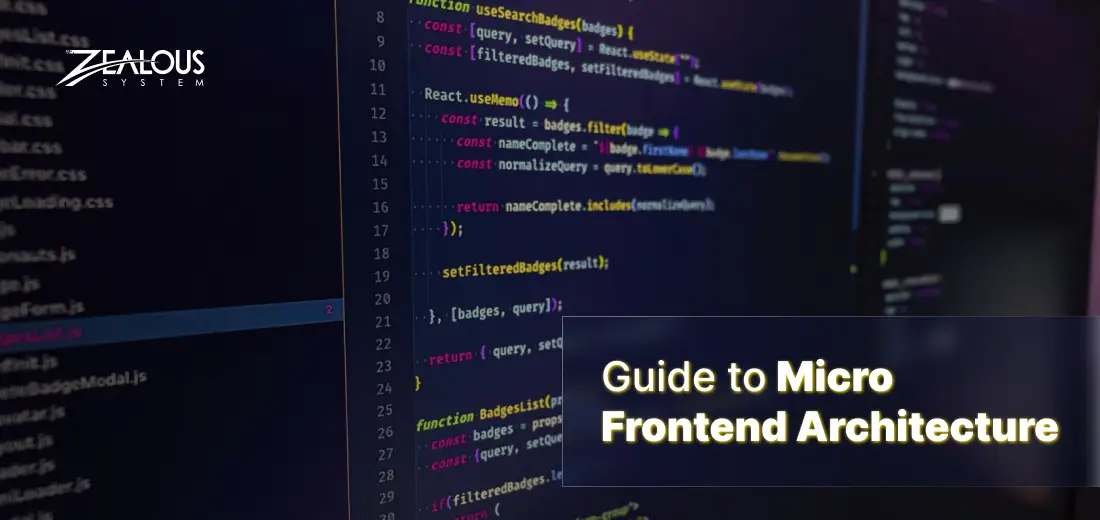
Micro frontend architecture is a software development approach that divides the front-end of a web application into independently developed and deployed modules. Each module, or micro frontend, is responsible for a specific feature or functionality of the application. Micro frontends can be developed by different teams using different technologies, and they are combined to create a seamless user experience.
Micro frontends are a relatively new approach to front-end development. There is still some debate about the best way to implement micro frontends.
Micro frontend architecture is an extension of the microservices architecture pattern to the front-end. Just as microservices break down the backend of an application into smaller, independent services, micro frontends break down the front-end into smaller, independent modules.
According to a survey by Stack Overflow, 35% of developers said they were using micro frontends, and 55% said they were considering using them. If you are looking to implement micro-frontend architecture, this blog is for you.
In this blog, we’ll dive into the world of micro frontend architecture, exploring what it is and how it functions. We’ll uncover the numerous benefits it offers and delve into best practices for successful micro frontend architecture implementation.
Additionally, we’ll provide insights on how to put micro frontends into practice, including a look at implementing them with Angular and React.
By the end, you’ll have a comprehensive understanding of how micro-frontend architecture can enhance user experiences and streamline your web application development process.
Let’s get started.
What is Micro Frontend Architecture?
Micro frontend architecture is an approach in software development that breaks down a monolithic frontend application into smaller, self-contained units called micro frontends. These micro frontends can operate independently, allowing for separate development, deployment, and updates.
It’s important to note that micro frontends aren’t tied to a specific technology; rather, they represent an architectural style. This style involves dividing the front end into distinct features or business domains, granting developers flexibility and simplifying maintenance by isolating changes to individual parts of the application.
This separation ensures that modifications to one micro frontend don’t impact the others, promoting efficient and agile development practices.
Micro Frontend Architecture Diagram
How does micro frontend architecture work?
By dividing large web applications into smaller, independent frontends, micro frontend architecture supports the development of large web applications. Each micro frontend is in charge of a particular function or section of the application, and they can be created and maintained by various teams.
Here are the steps on how micro frontend architecture works:
Identify the different features or parts of the application
This is the first step in designing a micro frontend architecture. The goal is to break the application down into smaller, independent units that can be developed and maintained by different teams.
Assign each feature or part to a micro front-end
Once the different features have been identified, they need to be assigned to micro frontends. This can be done based on functionality, business domain, or any other criteria that makes sense for the application.
Develop each micro frontend
Each micro frontend should be developed and maintained by a separate team. This allows each team to focus on a specific area of the application and makes it easier to develop, test, and deploy the micro frontends.
Compose the micro frontends into a single application
Once the micro frontends have been developed, they need to be composed into a single application. This can be done using a variety of techniques, such as iframes, single-page applications, or containerized deployments.
The exact steps involved in implementing micro frontend architecture will vary depending on the specific application. However, the general principles outlined above will apply in most cases.
What are the Benefits of Micro Frontend architecture?
Micro Frontend architecture offers several advantages such as:
Flexibility and Speed
Micro frontends allow different teams to work on separate parts of a website independently. This means they don’t have to wait for each other, making it faster to adapt to changes in the market or customer needs.
Handling More Users
Micro frontends can be adjusted individually to handle a lot of website visitors. This helps when, for example, there’s a sudden surge in traffic during special events like sales or promotions.
Easier Maintenance
Each micro frontend is like a small piece of the website, making it simpler to find and fix problems. This is handy for quickly solving issues or adding new features.
Reduced Risk
If one part of the website has a problem, it won’t affect the rest. This minimizes the chances of the whole website going down.
Reuse Code
Micro frontends can be used in different projects, saving time and money because you don’t have to start from scratch each time.
Use Different Technologies
You can build micro frontends using various technologies. This flexibility is helpful if your organization uses a mix of technologies.
Faster Loading
Micro frontends are loaded only when needed, making the website run faster because the browser doesn’t have to load everything at once.
Best Practices For Implementing A Micro Frontend Architecture
Implementing a micro frontend architecture can help you build modular, scalable, and maintainable web applications. Here are some best practices to consider when implementing a micro frontend architecture:
There are many different ways to implement micro frontend architecture. Some common approaches include:
Using iframes
Each micro frontend is loaded into an iframe on the page. This is the simplest approach, but it can be difficult to manage the layout and interactions between the different micro frontends.
Using a single-page application (SPA)
Each micro frontend is loaded as a separate SPA. This approach makes it easier to manage the layout and interactions, but it can be more complex to implement.
Using a containerized approach
Each micro frontend is deployed in its own container. This approach gives the most flexibility, but it can be more complex to manage.
How Is Micro Frontend Architecture Implemented?
Start with a Clear Strategy
Define clear goals and objectives for adopting micro frontends. Understand why you are choosing this architecture and how it aligns with your business needs.
Modularization
Break down your front end into smaller, self-contained modules (micro frontends) that can be developed and deployed independently. Each micro frontend should have its own codebase, which includes HTML, CSS, and JavaScript.
Standardize Communication
Establish standardized communication mechanisms between micro frontends, such as using custom events, messaging systems, or a shared state management library. Ensure that micro frontends can interact with each other seamlessly while maintaining loose coupling.
Version Control and Deployment
Implement version control for each micro frontend to track changes independently. Use a continuous integration and continuous deployment (CI/CD) pipeline for deploying micro frontends.
Routing and Navigation
Consider using a single entry point for routing and navigation, such as a top-level application shell. Implement routing strategies that allow each micro frontend to define its routes and integrate with the overall application routing system.
Shared Dependencies
Carefully manage shared dependencies to avoid version conflicts and ensure compatibility. Use package managers like npm or Yarn to manage dependencies within each micro frontend.
Isolation
Use iframes, Web Components, or JavaScript sandboxes like iframe-less micro frontends to isolate the CSS and JavaScript of each micro frontend. This isolation prevents global CSS and JavaScript conflicts.
Testing
Implement unit tests, integration tests, and end-to-end tests for each micro frontend independently. Consider using testing tools and frameworks that support micro frontend architectures.
Monitoring and Logging
Set up monitoring and logging systems to track the performance and errors in each micro frontend. Aggregate logs and metrics to gain a holistic view of the entire application.
Security
Implement security measures to prevent cross-site scripting (XSS) and other security vulnerabilities in your micro frontends. Regularly update and patch dependencies to address security vulnerabilities.
Documentation
Maintain comprehensive documentation for each micro frontend, including its APIs, dependencies, and integration points. Provide clear guidelines for developers working on micro frontends.
Versioning and Compatibility
Establish versioning strategies to ensure that older micro frontends remain compatible with newer versions. Plan for graceful degradation or feature toggles when introducing breaking changes.
Performance Optimization
Optimize the performance of each micro frontend by minimizing asset sizes, lazy loading, and caching strategies. Monitor and analyze performance to identify bottlenecks.
Team Collaboration
Foster collaboration among development teams responsible for different micro frontends. Encourage cross-functional teams and establish communication channels for sharing knowledge and updates.
Scalability
Ensure that your micro frontend architecture is scalable by designing for growth and accommodating new micro frontends as needed.
Rollback Strategy
Plan for rollback strategies in case of deployment failures or issues with a particular micro frontend. By adhering to these best practices and considering these additional factors, you can successfully implement a scalable, maintainable, and efficient micro frontend architecture.
How To Implement Micro-Frontend Architecture With Angular
A step-by-step guide to implementing a micro-frontend architecture with Angular:
Project Structure
Organize your project into multiple independent Angular applications, each representing a micro-frontend.
Create a root directory for your project.
Angular CLI
Use the Angular CLI to create and manage each micro-frontend. You can create a new Angular app with ng new micro-frontend-name.
Routing
Implement routing for each micro-frontend using Angular’s Router Module. Decide on a strategy for how URLs will be managed across micro-frontends (e.g., path-based or subdomain-based routing).
Shared Libraries
Create shared libraries or modules to house common functionality, UI components, and services that multiple micro-frontends might use.
Independent Development
Assign different development teams to work on individual micro-frontends independently. Each team should have control over its micro-frontend’s codebase, dependencies, and deployment.
Communication
Define a communication mechanism between micro-frontends. This can include using events, a shared state manager, or APIs to exchange data and trigger actions across micro-frontends.
Integration Shell
Create an integration shell (main application) responsible for loading and displaying micro-frontends. The shell handles routing and loading the appropriate micro-frontend based on the URL.
Deployment
Deploy each micro-frontend separately to its own hosting environment. For this complex task, it’s often advisable to hire Angular developers who are experienced in managing such deployments. Deploy the integration shell separately, which fetches and integrates the micro-frontends at runtime.
CI/CD
Set up continuous integration and continuous deployment (CI/CD) pipelines for each micro-frontend and the integration shell.
Testing
Implement unit and integration tests for each micro-frontend and the integration shell. Test the entire application ecosystem to ensure proper integration.
Versioning and Compatibility
Establish versioning and compatibility rules to ensure that micro-frontends can be independently updated without breaking the entire application.
Monitoring and Error Handling
Implement monitoring and error handling mechanisms to detect and handle issues across micro-frontends.
Scaling and Performance
Optimize the performance of each micro-frontend and the integration shell to ensure a seamless user experience. When working on complex web applications, partnering with a trusted Angular development company can greatly enhance the efficiency and effectiveness of your project.
How To Implement Micro-Frontend Architecture With React?
A step-by-step guide to implementing a micro-frontend architecture with React:
1. Project Structure
Organize your project into smaller React applications, known as micro-frontends. Each micro-frontend has its own codebase and dependencies.
Use a structure like this:
2. Routing
Define routes within each micro-frontend using a routing library like react-router. For example:
3. Main Application
Create a main React application that acts as a container for the micro-frontends. This app handles routing and integration of micro-frontends.
- Set up dynamic loading of micro-frontends based on routes using React’s lazy and Suspense features.
- Create a placeholder component in the main app where micro-frontends will be inserted.
4. Communication
Establish a communication mechanism between micro-frontends and the main app. You can use custom events, callbacks, or state management (e.g., Redux or React Context) for data exchange.
5. Shared Libraries
Share common code, styles, and libraries among micro-frontends by packaging them as npm packages. Consider using Lerna for managing shared libraries.
6. Development Workflow
Set up a development workflow that allows each micro-frontend to be developed, tested, and deployed independently. Use versioning to manage compatibility. To ensure the smooth execution of this process, it’s advisable to hire React.js developers who are well-versed in the framework’s nuances and can contribute effectively to the development and maintenance of your micro-frontend architecture.
7. Build and Deploy
Configure your CI/CD pipeline to build and deploy each micro-frontend separately as standalone React applications. Consider Docker containers or server less options.
8. Integration
In the main application, load and integrate micro-frontends dynamically based on routes. This involves loading micro-frontend bundles, instantiating components, and inserting them into the DOM.
9. Error Handling
Implement error handling to gracefully handle issues like failed micro-frontend loading or integration.
10. Testing
Implement testing, including end-to-end and unit tests, for each micro-frontend and the main application.
11. Monitoring and Logging
Set up monitoring and logging to track the performance and health of micro-frontends and the main app.
12. Security
Implement security measures to isolate and protect each micro-frontend, such as content security policies and authentication mechanisms. When it comes to building robust and secure web applications, collaborating with an experienced React development company can be a game-changer.
Their proficiency in React, a widely-used JavaScript library for building user interfaces, ensures that your micro-frontends are not only secure but also highly responsive and user-friendly.
Remember to carefully plan and design your micro-frontend architecture to ensure its success. It offers flexibility and scalability but requires thoughtful organization and communication between components.
Conclusion
Micro frontend architecture provides flexibility, easier maintenance, risk reduction, code reusability, tech compatibility, and better performance. By adhering to best practices regardless of whether you choose Angular or React, you can successfully implement this approach
Use modularization, standardized communication, version control, isolation, testing, monitoring, and scalability.
This approach fosters agile development, enhances user experiences, and adapts to the fast-changing web development landscape.
We are here
Our team is always eager to know what you are looking for. Drop them a Hi!
Pranjal Mehta
Pranjal Mehta is the Managing Director of Zealous System, a leading software solutions provider. Having 10+ years of experience and clientele across the globe, he is always curious to stay ahead in the market by inculcating latest technologies and trends in Zealous.
Table of Contents
×


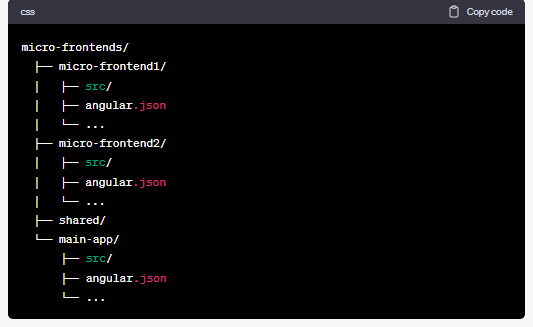
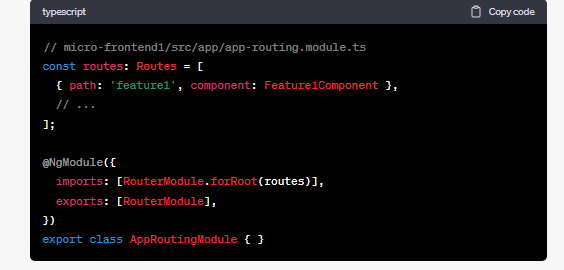
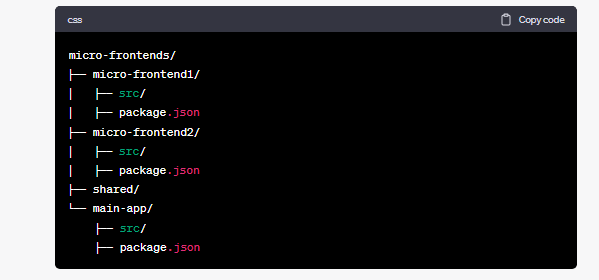

Comments