
- Company
- Services
- UI/UX Design Services
- Microsoft Dynamics 365
- Mobile App Development
- AI Software Development
- Web App Development
- Generative AI Development
- Digital Product Development
- Enterprise Mobility
- SaaS Application Development
- Application Integration
- White-label WP Maintenance
- ERP Software Solutions
- Software Testing
- Offshore Development Center
- Let’s Connect
- Trending
- Technology
- Industry
- Build Your Team
- Our Work
- Company
- Services
- UI/UX Design Services
- Microsoft Dynamics 365
- Mobile App Development
- AI Software Development
- Web App Development
- Generative AI Development
- Digital Product Development
- Enterprise Mobility
- SaaS Application Development
- Application Integration
- White-label WP Maintenance
- ERP Software Solutions
- Software Testing
- Offshore Development Center
- Let’s Connect
- Trending
- Technology
- Industry
- Build Your Team
- Our Work
We use cookies and similar technologies that are necessary to operate the website. Additional cookies are used to perform analysis of website usage. please read our Privacy Policy
Legal Document Management Software: Definition, Features, Benefits
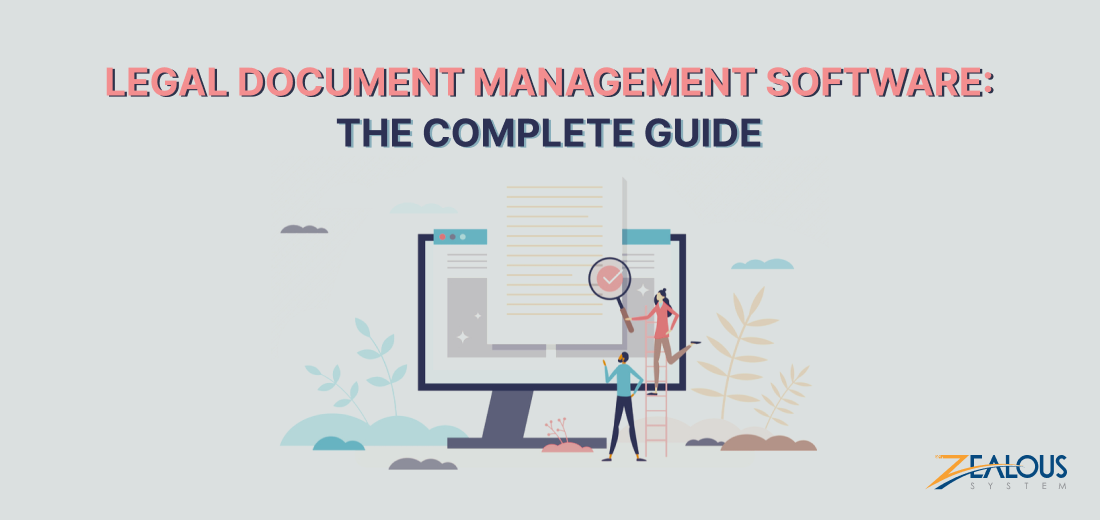
In the fast-paced world of legal practice, staying organized and efficient with legal document assistant software is key to success. But let’s face it, dealing with loads of paperwork, contracts, client records, and discovery materials can be a real headache. That’s where legal document software comes to the rescue! It’s a game-changer for law firms and legal departments, offering a bunch of awesome features and benefits that make your life easier.
In this blog post, we’ll dive into legal document management software’s key features, benefits, importance and steps to build one.. So, let’s get started and find out how this technology can streamline your document management tasks like a pro!
What is legal document management software?
Legal document management software is a powerful tool that helps legal professionals manage their documents efficiently and securely. This legal document assistant software acts as a digital assistant, simplifying the way law firms and legal departments handle their paperwork.
Picture this: you’re a lawyer working on multiple cases. Each case involves a mountain of documents, from contracts and court filings to client records and evidence. Trying to keep everything organized using traditional paper-based methods can be a nightmare. That’s where legal document management software steps in to save the day.
Think of it as a digital filing cabinet, where you can store all your important legal documents in one central location. Instead of sifting through stacks of paper, you can easily search for specific files using keywords or filters. Need to find that crucial contract? Simply enter a few keywords and there you go! and voila! It appears right on your screen, saving you precious time and effort.
How Legal document assistant software can benefit you?
There are several ways legal document assistant software can benefit you in your legal profession. Here’s how
Stay Organized
One of the significant benefits of legal document software is that it helps you stay organized. You can create a digital filing system and categorize documents by matter, case, or client. This structured organization makes it easier to find and retrieve documents quickly, saving you valuable time and effort.
Save Time and Money
Implementing legal document software leads to significant time and cost savings. By transitioning from manual paperwork to a digital system, you eliminate the need for printing, physical storage, and manual filing. This reduces expenses associated with paper, ink, folders, and storage space. Additionally, the software’s quick search capabilities allow you to find documents within seconds, eliminating the time wasted in sifting through physical files.
Collaborate Effectively
Legal document management software promotes seamless collaboration among team members, clients, and external stakeholders. You can securely share documents and grant different levels of access and editing rights to individuals. This streamlines collaboration on contracts, pleadings, and other legal documents. Collaborators can work simultaneously on a document, track changes made by others, and leave comments for discussion.
Avoid Confusion
Version control is a crucial aspect of legal document software. It eliminates confusion and reduces errors that can occur when multiple individuals work on the same document. The software tracks changes made to a document, allowing you to review the revision history and revert to previous versions if necessary. This ensures that all stakeholders have access to the latest document version, minimizing discrepancies, and improving accuracy in legal processes.
Protect Confidentiality
Maintaining client confidentiality and data security is of utmost importance in the legal profession. Legal document assistant software prioritizes client confidentiality and data security through encryption, access controls, user authentication, audit trails, and compliance with privacy regulations, ensuring trust, reputation protection, and risk mitigation.
Find Documents Easily
Legal document management software simplifies searching for specific documents within a large repository. With advanced search functionality, you can find documents quickly using keywords, titles, metadata, or specific phrases. This saves time and improves efficiency, allowing you to focus on essential legal tasks.
Ensure Compliance
Legal document software ensures compliance by offering features like metadata tagging for easy categorization, tracking document activities, and creating an audit trail. This helps law firms and legal departments meet legal and regulatory requirements, minimize risks, and avoid potential liabilities.
Top 5 must-have Features of a Legal Document Software
To ensure you get the best value for your investment, consider the following key features for custom legal document software development:
1. Robust Document Organization and Centralized Storage
The legal document assistant software should help you keep your legal documents organized and stored in one place. It should allow you to create folders, add labels or tags to documents, and easily search for specific documents when you need them.
2. Version Control and Tracking
You should be able to see the history of a document, compare different versions, and know who made the changes. This helps ensure that everyone has the latest version and makes collaboration easier.
3. Security and Access Control
Legal document assistant software can contain sensitive information, so the software should have strong security measures. It should protect your documents with encryption, require user authentication to access them, and let you control who can see or edit specific documents. Legal document software keeps your information safe and prevents unauthorized access.
4. Collaborative Workflow and Real-time Collaboration
Legal teams often work together on documents, so the software should make it easy to collaborate. It should allow multiple people to work on the same document at the same time, let them share comments and notes, and help manage the steps in the document review and approval process. This makes teamwork more efficient.
5. Integration and API Support
The legal document management software should work well with other tools and software that legal professionals use. It should be able to open and save documents in common formats like Microsoft Word or PDF. It should also integrate with email and other legal software, so you can easily work with your documents and information across different tools.
What makes Legal Document Software important?
Legal document management software development is essential because it:
- Organizes your documents efficiently, saving you time and effort.
- Boosts productivity by automating tasks and promoting seamless collaboration.
- Ensures strict document security, protecting sensitive information.
- Enables easy retrieval of documents, improving efficiency.
- Helps you comply with legal requirements and reduces risks.
- Saves costs on physical storage and potential legal liabilities.
Step by Step Guide to develop a Custom Legal Document Management Software?
Developing a Legal Document Management Software (DMS) requires careful planning, thorough analysis, and a systematic approach. Here are some key steps to consider when developing a custom Legal Document Management Software:
Define guidelines and best practices for creating custom Legal Document Management Software:
Establish rules for creating documents effectively: Define guidelines and best practices for creating documents within your organization. This can include using standardized templates for common document types, ensuring consistent formatting, and incorporating relevant information.
Use templates and consistent naming: Utilize pre-designed templates for frequently used document types to streamline the creation process. Additionally, establish consistent naming conventions for files, making it easier to locate and identify documents.
Keep track of different versions: Implement a version control system to track changes and updates made to documents over time. This can involve using date/time stamps, document metadata, or version numbering to differentiate between various iterations.
Organize Document Storage:
Structure folders consistently for easy storage: Design a logical and consistent folder structure that aligns with your organization’s needs. This structure should enable quick and intuitive navigation, making it simpler for team members to find and access relevant documents.
Use templates for similar cases or projects: Create predefined folder templates for recurring matters or projects. This saves time and ensures uniformity when organizing documents related to similar cases or initiatives.
Secure access to important documents: Implement access controls and permissions to safeguard confidential or sensitive documents. Limit document accessibility to authorized individuals within your organization and establish appropriate security measures to prevent unauthorized access.
Establish standardized procedures for custom legal document assistant software:
Define clear steps for document creation and review: Establish standardized procedures for creating, reviewing, and revising documents. Clearly outline the required steps, roles and responsibilities, and approval processes to ensure consistency and accuracy throughout the document lifecycle.
Set up workflows for different tasks: Develop workflows that outline the sequence of actions and tasks involved in various document-related processes, such as new client onboarding, external document integration, internal and external reviews, compliance measures, and archiving.
Properly store and dispose of documents: Establish guidelines for storing and organizing documents, ensuring they are appropriately categorized and stored in designated locations. Additionally, implement procedures for document retention and disposal in compliance with legal and regulatory requirements.
Going Digital for legal document assistant software:
Use digital tools for improved productivity and collaboration: Leverage digital document management solutions that offer features such as cloud storage, advanced search capabilities, collaboration tools, and document sharing functionality. These tools can enhance productivity and facilitate seamless collaboration among team members.
Consider specialized software for document management: Explore legal-specific document management software tailored to the unique needs of law firms and legal teams. Such software often includes features such as matter-centric organization, document versioning, document comparison, and advanced security measures to support efficient document management.
Wrapping up
Legal document management software is a valuable tool that significantly improves your document-handling processes. It simplifies organization, enhances productivity, and ensures the security of your important files.
At Zealous Systems, we specialize in developing customized legal document assistant software solution. With our expertise and tailored approach, we can create a custom legal document management software that meets your specific needs and helps you streamline your workflows. Experience the benefits of efficient document management by partnering with Zealous Systems.
We are here
Our team is always eager to know what you are looking for. Drop them a Hi!
Pranjal Mehta
Pranjal Mehta is the Managing Director of Zealous System, a leading software solutions provider. Having 10+ years of experience and clientele across the globe, he is always curious to stay ahead in the market by inculcating latest technologies and trends in Zealous.
Table of Contents
×

Comments