
- Company
- Services
- UI/UX Design Services
- Microsoft Dynamics 365
- Mobile App Development
- AI Software Development
- Web App Development
- Generative AI Development
- Digital Product Development
- Enterprise Mobility
- SaaS Application Development
- Application Integration
- White-label WP Maintenance
- ERP Software Solutions
- Software Testing
- Offshore Development Center
- Let’s Connect
- Trending
- Technology
- Industry
- Build Your Team
- Our Work
- Company
- Services
- UI/UX Design Services
- Microsoft Dynamics 365
- Mobile App Development
- AI Software Development
- Web App Development
- Generative AI Development
- Digital Product Development
- Enterprise Mobility
- SaaS Application Development
- Application Integration
- White-label WP Maintenance
- ERP Software Solutions
- Software Testing
- Offshore Development Center
- Let’s Connect
- Trending
- Technology
- Industry
- Build Your Team
- Our Work
We use cookies and similar technologies that are necessary to operate the website. Additional cookies are used to perform analysis of website usage. please read our Privacy Policy
How to Build AI Mobile App Using OpenAI APIs?

Answering all your questions on how to develop ai app using OpenAI’s API
Recently, ChatGPT took the world’s attention. ChatGPT, an AI tool who interacts with you just like any human and gives you information about almost everything. Thanks to AI, we got introduced to such a tool. AI is no longer a dream concept rather we carry it in our pockets these days. Such tools have helped everyone in streamlining their day-to-day tasks.
The AI market is constantly growing and how! In 2022, the number reached to a $119 billion and expected to reach upto $1.5trillion by 2030. Witnessing such numbers, a lot of businesses are preparing to implement AI in their business.
There’s a buzz that it is very complicated to develop an app using OpenAI’s API but it’s not true. Just to clear such confusion, we have covered all the details on how to make a mobile App Using OpenAI API. But before that, we’ll see what OpenAI is.
In this blog, we will explore the step-by-step process of building an AI mobile app using OpenAI APIs, unlocking a world of possibilities for enhanced user experiences.
What is OpenAI?
OpenAI is an American AI research laboratory having Open AI Incorporated as a non-profit corporation and OpenAI LP as a profit subsidiary corporation. They conduct AI research with the intent of promoting creating friendly AI.
OpenAI typically runs on the Azure-based supercomputing platform from Microsoft.
Sam Altman, Elon Musk, Ilya Sutskever, Greg Brockman, Trevor Blackwell and others founded OpenAi in 2015. Later in 2019 and in 2023, Microsoft provided a whooping $1 billion and $10 billion of investment respectively, to OpenAI LP.
What is OpenAI API?
The concept of OpenAI API revolves around applying it virtually to any task which involves understanding or generating natural language, code or images. OpenAI gives out a bunch of models with different levels of power appropriate for different tasks, as well as the ability of fine-tuning of custom models as well.
Create an AI App Using OpenAI API in 5 Easy Steps
Looking to develop an AI-based app? You need to hire a company providing artificial intelligence solutions to help you build an app who understands human language in real-time.
With the help of this app, you can streamline your consumer-experience and improve in decision-making of your entire process.
Let’s understand further on how to develop app using OpenAI API:
1. Have a thorough research on the idea about developing an app using OpenAI
Market research for trend identification, consumer problems, market analysis, defining, niche, OpenAI pricing and revenue model needs to be taken care of while developing a mobile app.
Here are some things to keep in mind:
- What kind of problem are you going to solve with OpenAI? This will help you decide whether the OpenAI model suits your idea or not.
- Go through all the OpenAI models and their advantages and disadvantages to suit your app.
- OpenAI’s website is very resourceful. Read all the instructions related to your app idea and implementation of OpenAI’s API.
- Make sure to read all the terms and conditions before heading ahead as their models are used under particular circumstances.
- Take third-party’s feedback by sharing it with your peers, family members and investors as well. This will help you get more insights and value of your app idea.
Now that you’re aware about your app idea, but confused about how to proceed ahead? We have made a list for you to get more clear when researching your AI app idea.
- Purpose of your AI app and benefit users will get from it
- Best suitable OpenAI models for your AI app
- Defining the market for your app and it’s success rate
- Technical factors to keep in mind to make mobile App using OpenAI API
- Pricing and the advantages it has
- Legal terms and conditions to keep in mind
Once you are well-versed with this information, you will know how your app will shape in terms of their features, USP, UI/UX, etc.
Once you have had your fair share of market research and analysis about the competitors, you’ll have to look for their analysis.
2. Conduct competitive analysis to create an App Using OpenAI API
- Get an understanding about the strengths and weaknesses of your competitors and find a gap in the market. Here are some steps to look through while conducting a competitive analysis:
- Create a list of companies/products who offer services in the same niche to develop app using OpenAI API.
- Go through your competitor’s product and check their features, pricing, market, marketing , etc. Also, check the kind of response they get from the market after launching their product.
- Now, make a comparison with your competitor’s app and compare all the functionalities, USP, UI/UX, etc.
- Note down what makes your app idea unique and how your competitor is targeting the audience. Make some points in which your competitors are lacking.
These points will help you to make a difference between you and your competitor’s app.
3. Search for the features to add in your OpenAI App development
Once you are done with thorough competitive analysis, you need to make an evaluation about all features you want to integrate in your AI mobile app. Keep in mind that consumers want quick information and AI solutions excel in that.
Now, you might be confused with the features you need to include. Here’s a list that you might want to go through. Based on the specific capabilities of your chosen model, features will vary:
Image Generation: OpenAI app development for custom graphic creation based on the input. Open AI’s Dall-E is used to generate original graphics.
API Integration: develop app to integration of your OpenAI app with other APIs to include a lot more features.
Content Generation: Automatic content generation app development using OpenAI like news articles, summaries and product descriptions as well.
Autocomplete: With the use of Open AI’s API, completing the words used in search bars or text fields.
Predictive Modeling: Generating predictions based on previous data
Language Generation: Generation of original text based on the input given.
Analytics: Tracking app’s usage and collection of data for improvement.
These are some of the features which you can add while developing mobile app using OpenAI API. Upon that, you can always add features which will enhance and make your app stand out.
4. Choose models from OpenAI’s API and integrate into your app
For the selection and integration of models, you need to choose one of the top artificial intelligence solution companies. After the completion of market research and features, you can find an app developer from a top mobile app development company who hold an expertise in building AI apps.
To help you further, decoding a thing or two:
- Codex, Dall-E, GPT are different OpenAI’s models which developers choose to use in your app.
- To continue working further on the model, developers will get API key post signing up on the OpenAi website.
- Once the API key is received, programming is initiated as per the technology and requirements.
When you hire a mobile app development company, they will help you in creating an AI solution as per your needs and that too within the budget.
Once you are in touch with an app development agency, you will get insight about your app and your idea. You will also get to know the cost, timeline and other technicalities they will need to build your project.
Here are the few things to keep in mind while selecting an app development company:
- Check their previous work regarding OpenAI’s API and a track record of creating apps with API.
- Choose a mobile app developer for hire who has expertise in AI as it requires deep knowledge and understanding of machine learning and NLP.
- Select a company who can scale your app with the growing user base hence it needs to adapt quick changes.
During the designing of an app, your app development passes from different stages/milestones. AI algorithms, machine learning, logic, etc are integrated in your app as per the requirement. During all these phases, it is important to stay updated and in the loop throughout the process.
5. Test, Debug and Deploy App Made With OpenAI’s API
Once the app is developed, the QA team is on it to test. The QA team writes multiple test cases, carry out performance testing and make sure that the AI app is bug-free and is running on various platforms.
QA experts make sure that the developed app is able to handle all the errors that it faces while making requests to OpenAI API. For example: if there’s a usage of text completion API, the team will define the test cases where the API is returning with unexpected results. Upon that, testers will also see how the app will perform when it’s used in the free version out of OpenAI’s usage limits.
Once the team tests your app and makes it 100% bug-free, the app development company will now host your app on the servers, app stores or on the platforms such as websites, apps, FB Messenger, Google Calendar, CRM.
App development companies will be using a cloud hosting provider like AWS, GCP or Azure to host the app and make it available for the users. If it’s a basic app, deployment will take 24 to 48 hours to make it available for users.
How Much Does It Cost to Create an AI App Using OpenAI API?
The truth is that the cost to develop an AI app is determined keeping following factors in mind: Complexity of an App, Quantity of API calls required, Designing, Developer rates, experiences and their portfolio, iOS, Android or Cross-Platform, Technology stack, features and functionalities, etc.
However, access to OpenAI API is based on the usage and it is measured by the amount of API calls in the whole month. Every API has their own pricing along with that, OpenAI does provide a free tier for each of the APIs. If you want additional usage, payment is required.
Having said that, a basic app would range somewhere between $40,000-$60,000, a mid-level app will range between $60,0000-$70,000 and a complex/feature-rich app will range between $70,000-$100,000.
How Much Time Does It Take To Make A Mobile App Using OpenAI API?
There’s no particular fixed timeline to develop an AI mobile app. Generally, it takes about 6 months to develop an AI based app. The major dependency is on the size of your app: small, mid sized or big.
It is very hard to give an exact timeframe to develop an AI app. without any specific information. A simple app which uses a single API can be developed relatively in a shorter period compared to a complex app which takes up multiple APIs. It also depends on the availability of data and the models as well.
However, we can give you a rough estimation for the whole process that we follow:
- Writing a project brief: 1-2 weeks
- Researching your ideas with the developers: 4-5 weeks
- Wireflow & Design: 6-12 weeks
- App Development and prototyping: 6-12 weeks
- UAT & Client Review: 0-2 weeks
- Final fixes and deploying to the app store(s): 1 week
What kind of OpenAI api projects can be built using OpenAI’s API?
OpenAI’s API can be utilized to build a wide range of OpenAI api projects. Here are some examples of the types of OpenAI api projects that can be built using OpenAI’s API:
- Chatbots and Virtual Assistants Apps
- Content Generation apps
- Niche Question Answering apps
- Language Translation apps
- Text Summarization apps
- Image recognition apps
Tools & Technologies Used for Open AI App Development
Here’s a list of Tools and Technologies which you can Used for Open AI App Development
Programming Languages Used:
Frameworks Used to Make OpenAI App:
- PyTorch
- React Native
- TensorFlow
- Flutter
Cloud Services:
- Microsoft Azure
- Amazon Web Services (AWS)
- Google Cloud Platform (GCP)
DevOps Tools
- Docker
- Git
- Jenkins
Now, you would be very well aware about what tech stack you can use to develop mobile apps using OpenAI. We will look for the benefits you can avail by developing one.
5 Benefits of Using OpenAI’s API for Your Business
By creating an AI app using Open AI’s API, you can improve customer service as well as bring trust in your brand. Listing some benefits that you can have if you chose to create an AI App Using OpenAI API:
Automation And Improved Decision Making
This is one of the major benefits businesses can experience with the help of AI. OpenAI provides advanced algorithms which will automate the whole decision making process and provide new insights as well.
This is useful across all the sectors. For example; if you own a retail company, you can leverage OpenAI’ language model API and analyze customer feedback, identify their patterns and trends in consumer behavior. This will help you in making informed decisions and can also address most frequent complaints as well. This will in turn affect increasing revenue and decrease customer churn.
Modernize Customer Service
OpenAI’s API is used to create chatbot solutions which can provide businesses with the most effective and cost-efficient client service.
A telecommunication company can utilize OpenAI’s language model API to create a chatbot which will answer inquiries regarding billing, packaging, dispatching, shipping, new offers and discounts, etc. This will improve customer satisfaction and reduce wait times.
Upon that, chatbots can be fine-tuned to handle such queries on 24*7 basis to enhance customer experience more.
More Efficient
OpenAI’s API is used to automate repetitive tasks which will save businesses’ time and resources too.
A finance company can use OpenAI’s language model API to automatically summarize reports. This will allow analysts to focus on core tasks.
Cost-Effective
With the help of OpenAI’s API, businesses can save a lot more money. They offer free-tier options and plans based on usage which is pocket friendly for all business sizes to develop and deploy as well.
It is helpful in saving up labor costs and improving the bottom line.
Competitive Edge
With the advancement of technologies, businesses can have an extra competitive edge over the market rivals. Businesses can generate quick news articles and summaries, faster than competitors.
This will generate more and more ad revenue. Also, can create marketing and sales strategies, and make them stand out from the market.
How Zealous Can Help You to Build an AI App Using OpenAI’s API?
Zealous is one of the top mobile application development company, having experience in 15+ domains. We have worked in various industries such as Healthcare, eCommerce, On-Demand, Education, Real Estate, Event, Social Media, Taxi Booking, Travel & Tourism, etc.
Our experts have developed over 1200+ projects with a delivery rate of 90%. Get in touch for your requirement, we will study and research about your idea’s feasibility, give you a roadmap and strategies as well to sail ahead.
Read Also:
We are here
Our team is always eager to know what you are looking for. Drop them a Hi!
Pranjal Mehta
Pranjal Mehta is the Managing Director of Zealous System, a leading software solutions provider. Having 10+ years of experience and clientele across the globe, he is always curious to stay ahead in the market by inculcating latest technologies and trends in Zealous.
Table of Contents
×

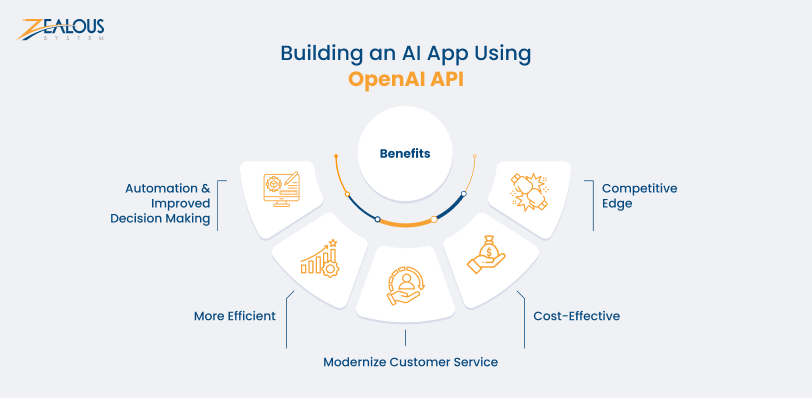
Comments