
- Company
- Services
- UI/UX Design Services
- Microsoft Dynamics 365
- Mobile App Development
- AI Software Development
- Web App Development
- Generative AI Development
- Digital Product Development
- Enterprise Mobility
- SaaS Application Development
- Application Integration
- White-label WP Maintenance
- ERP Software Solutions
- Software Testing
- Offshore Development Center
- Let’s Connect
- Trending
- Technology
- Industry
- Build Your Team
- Our Work
- Company
- Services
- UI/UX Design Services
- Microsoft Dynamics 365
- Mobile App Development
- AI Software Development
- Web App Development
- Generative AI Development
- Digital Product Development
- Enterprise Mobility
- SaaS Application Development
- Application Integration
- White-label WP Maintenance
- ERP Software Solutions
- Software Testing
- Offshore Development Center
- Let’s Connect
- Trending
- Technology
- Industry
- Build Your Team
- Our Work
We use cookies and similar technologies that are necessary to operate the website. Additional cookies are used to perform analysis of website usage. please read our Privacy Policy
What is End of Life (EOL) Software?
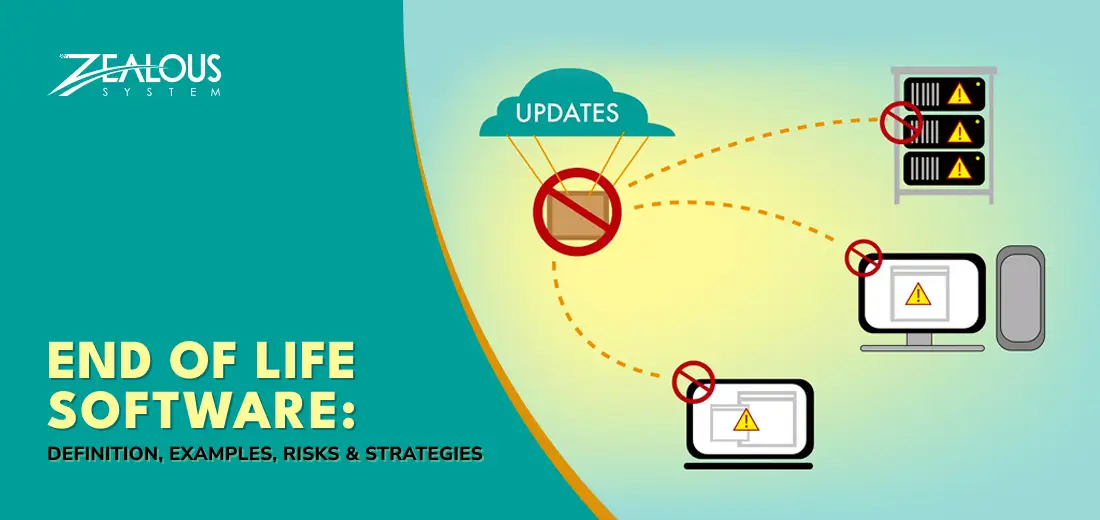
Today, software is always changing to meet our needs, but it doesn’t last forever. “End of Life Software” is when creators decide it’s time to retire a program, often due to outdated tech, security issues, or practicality concerns.
There are a number of reasons why software becomes EOL. One reason is that the vendor may no longer be in business. Another reason is that the vendor may have moved on to newer and better software. Finally, the software may simply be outdated and no longer meet the needs of the vendor’s customers.
EOL software can be a problem for businesses of all sizes. Businesses that use EOL software may be at risk of security breaches, data loss, and operational disruptions. Additionally, businesses may find it difficult to comply with industry regulations if they are using EOL software.
There are a number of things that businesses can do to mitigate the risks associated with EOL software. One option is to upgrade to a newer version of the software. Another option is to switch to a different software vendor altogether. Finally, businesses can implement security measures to protect themselves from attack, even if they are using EOL software.
If you’re a tech enthusiast, business owner, or simply curious about software, read on to learn how to deal with it effectively.
Now the small intro is done, we’ll straight go into the deep insights of what is the end of life of software.
What is the end of life software?
End of life (EOL) software is software that is no longer being supported or maintained by the vendor. This means that the vendor will not release any new security updates or bug fixes for the software. EOL software can be a security risk, as it is more vulnerable to attack. It can also be difficult to maintain, as there may be no documentation or support available.
Companies typically announce the end of life dates for their software in advance, giving users time to plan ahead. It’s crucial for individuals and businesses to pay attention to these announcements and take appropriate action, whether that means getting the latest version, finding alternatives, or adjusting their systems. Understanding software end of life is essential for keeping your digital tools secure and functional in today’s ever-changing tech world.
What are the risks of using end of life software?
There are several risks associated with using EOL software, including:
Security Risks
Without ongoing updates and security patches, the software becomes vulnerable to cyberattacks and malware. Hackers often target outdated software because they know it lacks protection against newly discovered vulnerabilities.
Compatibility Issues
As technology evolves, older software may not work properly with new hardware or operating systems. This can create frustrating compatibility issues, causing crashes or reduced performance.
Legal and Regulatory Compliance
In some cases, using unsupported software can lead to non-compliance with industry regulations or legal requirements. This can result in fines or other legal consequences, especially in industries like healthcare or finance.
How Do I Know If My Software Is Reaching End of Life?
As per the reports from Gartner, 30% of critical infrastructure organizations will experience a security breach by 2025.
As software evolves, it’s important to recognize when your software may be nearing its “end of life” (EOL). When a software product reaches EOL, it means the manufacturer will stop providing updates or support. Signs to look for include a lack of recent updates, bug fixes, or security patches. You can also watch for announcements of the EOL date on the custom software development company’s website or official announcements.
It’s crucial to pay attention to these notifications because using software past its EOL can expose your system to vulnerabilities and compatibility issues. Additionally, newer software options may offer better features and support. So, keep an eye out for these signs, and if you’re unsure, check the manufacturer’s official resources for EOL information to keep your digital environment safe and current.
What are the risks of end-of-life software?
Beware of Security Risks
When you’re working with software that’s reached the end of its life, you’re essentially rolling out the red carpet for security vulnerabilities. Once a software reaches this stage, the custom software development company behind it stops sending out updates and patches to plug up any security holes.
Without these crucial updates, it’s like leaving the front door of your digital world wide open for cybercriminals. They can easily sniff out weaknesses in the software, potentially leading to data breaches, identity theft, or other nasty cyberattacks. Your computer or device essentially turns into a house with a busted lock – an open invitation for unwanted guests.
Compatibility Headaches
end of life software often doesn’t play nicely, if at all, with the shiny new hardware and software that come out after its support goes kaput. This can spell compatibility issues, making it a real challenge, or even impossible, to harness the power of the latest technology.
You might find yourself in a jam where your old software refuses to cooperate with your fresh-out-of-the-box computer, or it simply can’t handle files created by the newer applications. This is a productivity buzzkill and puts a leash on your ability to keep up with the ever-evolving tech landscape.
Decreased Performance
As your software ages, you might notice it slowing down – that’s not your imagination. Newer hardware and software are engineered to be BFFs, working together in harmony, but older software doesn’t quite know how to tap into the latest tech wizardry.
So, your computer might start feeling like it’s trudging through molasses – slower and less responsive, turning everyday tasks into frustrating ordeals. It’s akin to attempting a marathon run in a pair of old, beat-up sneakers.
Support Desertion
When your software reaches its expiration date, the company that made it usually waves goodbye to customer support. That means no lifeline when you run into issues or have burning questions.
If you hit a software-related snag, you’re essentially on a solo mission to troubleshoot or seek help from the sometimes unreliable wilds of online forums. It’s like having a car with no customer service hotline to call when it stalls on the highway.
Legal Tightrope and Compliance Gamble
Using end-of-life software can toss you into the legal and compliance lion’s den. Some industries and organizations have strict rules and requirements about software security and updates.
Neglecting to keep your software shipshape and secure could land you in hot water, possibly leading to legal repercussions or the loss of important certifications.
Long-Term Costs Creep Up
Surprisingly, sticking with end of life software can be a budget boomerang. While it might feel like you’re saving money upfront by skipping upgrades, the risks of security breaches, lost productivity, and potential legal showdowns can rack up higher expenses over time.
Think of it as akin to ignoring routine car maintenance to save a few bucks – it might seem like a wise choice initially, but the eventual repair bills can put a sizable dent in your wallet.
Limited Features and Functionality
end of life software often comes with a feature deficit, lacking the latest bells and whistles available in newer versions. This means you’re missing out on the perks of technological advancement.
It’s akin to using an ancient phone that can’t handle the latest apps or snap high-quality photos – you’re basically forfeiting the benefits of modern features and innovations.
Here Are Some Examples of EOL software
- Operating systems: Windows 7, Windows 8.1, macOS High Sierra, Ubuntu 16.04 LTS, Red Hat Enterprise Linux 7.9
- Databases: MySQL 5.7, PostgreSQL 9.6, Oracle Database 12.1.0.2
- Programming languages: Python 2.7, PHP 5.6, Ruby 2.5
- Applications: Microsoft Office 2010, Adobe Flash Player, Google Chrome 49, Mozilla Firefox 52, VLC Media Player 2.2.6
This list is not exhaustive, and there are many other examples of EOL software. It is important to check with the vendor of any software that you are using to see if it is still supported.
If you are using EOL software, you should take steps to mitigate the risks associated with using it. You may need to upgrade to a supported version of the software, migrate to a different software solution, or implement security controls to mitigate the risk
Best Practices to Manage End of Life (EOL) Software Risk
To mitigate the risks associated with EOL software, consider the following best practices:
Grasp the Concept of EOL Software
Before delving into strategies for handling the challenges tied to End-of-Life (EOL) software, it’s imperative to grasp the essence of EOL software. EOL software refers to software that the manufacturer or dedicated developer no longer actively supports or updates. This translates to a cessation of bug fixes, security patches, or new features.
Pinpoint EOL Software in Your Environment
The inaugural step in mitigating the risks posed by end of life software involves identifying its presence within your organization. Forge a comprehensive inventory of all the software applications and systems in use, and cross-reference their status with their respective developers or vendors. Any software that has reached its end of life should be duly noted.
Gauge the Impact
It’s important to recognize that not all EOL software carries the same degree of risk. You should evaluate the impact of each piece of EOL software on your organization. Consider factors such as:
- Is it a vital system or merely a supplementary tool?
- Does it house sensitive data?
- Is it connected to the internet?
- How frequently is it utilized?
This assessment will serve as a compass for prioritizing which EOL software demands immediate attention.
Hunt for Alternative Solutions
Once you’ve identified end of life software, embark on a quest to uncover alternative solutions. Seek out contemporary software or systems that can seamlessly replace their EOL counterparts. Ensure that the replacement software boasts active support and aligns with your organization’s specific requirements.
Craft a Migration Blueprint
The transition from EOL software to more modern alternatives can present challenges; therefore, meticulous planning is paramount. Here’s a blueprint to guide you:
- Establish a timeline: Define a target date for completing the migration.
- Allocate resources: Guarantee the availability of requisite human and financial resources for a smooth transition.
- Safeguard data: Prior to migration, securely backup your data as a precautionary measure.
- Training: Equip your workforce with the necessary skills to minimize disruptions when adopting the new software.
Consider Patching and Updating if Feasible
In certain scenarios, software may lack official support but could still receive updates driven by the community. Investigate the availability of unofficial patches or updates to enhance security and stability. Exercise caution, recognizing that this may not be a sustainable long-term solution.
Isolate EOL Software
If an immediate replacement for EOL software is unattainable, contemplate isolating it from critical systems. This could entail placing it on a segregated network or limiting its access to essential data. Such measures reduce the potential damage in the event of a security breach.
Invest in Enhanced Security Measures
Given the heightened vulnerability of end of life software to security threats, investing in additional security measures becomes imperative. This may encompass the deployment of firewalls, intrusion detection systems, and conducting routine security audits.
Maintain Vigilance and Evaluation
After taking proactive steps to manage the risks associated with EOL software, it’s crucial to maintain ongoing vigilance. Keep a watchful eye on security news and updates pertinent to your EOL software. Periodically reassess your strategies to ensure their continued effectiveness.
Allocate Budget for Upgrades
Lastly, ensure that you allocate financial resources for continuous software upgrades and replacements. Technology constantly evolves, and the risks posed by end of life software will persist over time. Planning ahead financially will empower you to proactively address these challenges.
Conclusion
In summary, understanding end of life software is crucial in our fast-paced digital world. We’ve explored its meaning, looked at real-life examples, and acknowledged the associated risks. But don’t worry, there’s a silver lining!
By staying updated, going with an experienced custom software development company, and planning ahead, we can smoothly handle the challenges posed by aging software. As we wrap up, remember that knowledge and proactive measures empower us to make the most of our technology and maintain a great digital experience.
We are here
Our team is always eager to know what you are looking for. Drop them a Hi!
Pranjal Mehta
Pranjal Mehta is the Managing Director of Zealous System, a leading software solutions provider. Having 10+ years of experience and clientele across the globe, he is always curious to stay ahead in the market by inculcating latest technologies and trends in Zealous.
Table of Contents
×

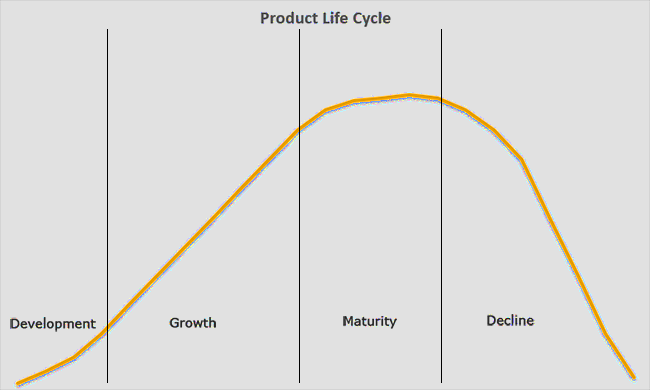

Comments