
- Company
- Services
- UI/UX Design Services
- Microsoft Dynamics 365
- Mobile App Development
- AI Software Development
- Web App Development
- Generative AI Development
- Digital Product Development
- Enterprise Mobility
- SaaS Application Development
- Application Integration
- White-label WP Maintenance
- ERP Software Solutions
- Software Testing
- Offshore Development Center
- Let’s Connect
- Trending
- Technology
- Industry
- Build Your Team
- Our Work
- Company
- Services
- UI/UX Design Services
- Microsoft Dynamics 365
- Mobile App Development
- AI Software Development
- Web App Development
- Generative AI Development
- Digital Product Development
- Enterprise Mobility
- SaaS Application Development
- Application Integration
- White-label WP Maintenance
- ERP Software Solutions
- Software Testing
- Offshore Development Center
- Let’s Connect
- Trending
- Technology
- Industry
- Build Your Team
- Our Work
We use cookies and similar technologies that are necessary to operate the website. Additional cookies are used to perform analysis of website usage. please read our Privacy Policy
10 Must Have Dot Net Development Tools for Developers

When it comes to software development, having the right tools can make all the difference, whether you’re working on custom applications, enterprise-level projects, or anything in between. In 2024, as the demand for cross-platform development keeps growing, it’s essential to stay updated with the latest and greatest.
.NET, along with its lightweight sibling, .NET Core, offers a versatile platform for developers. These frameworks are excellent choices for building modern applications across various operating systems. In this blog, we’ll introduce you to the top 10 tools every .NET developer should consider for dot net development this year. These tools are designed to speed up your development process, improve code quality, and enhance performance.
No matter if you’re an experienced pro or just beginning your venture into custom application development, these tools will stand by your side. Now, let’s explore the world of .NET and see how these .NET development tools can assist you in developing outstanding software within today’s constantly evolving software development landscape.
First, let’s understand what is .NET and .NET Core
What is Dot Net?
.NET is a versatile and popular web development platform that offers a diverse set of tools, programming languages, and libraries integrated into Visual Studio. This open-source and free platform is designed for cross-platform development, enabling the creation of a wide array of applications, including websites, mobile apps, desktop software, games, IoT applications, and more.
.NET offers cross-platform application development compatibility, open-source accessibility, a rich toolset, and a reputation for performance and reliability.
This makes it an ideal choice for developers aiming to create diverse applications across different operating systems and environments.
Top 10 Must Have Tools for .NET development
1. Visual Studio
Visual Studio is the best .NET development tool for enterprise application development. It offers a suite of features like code editing, debugging, testing, and deployment for .NET development. It’s popular among .NET developers and works with multiple programming languages and platforms speeding up the dot net development process.
One of the many reasons, Visual Studio stands out in .NET development because of its integrated development environment (IDE) and robust debugging features. This IDE simplifies the development process by offering advanced code editing tools, including IntelliSense and refactoring options, which boost code quality and productivity.
In the debugging process, Visual Studio provides intricate capabilities, such as breakpoint setting and variable inspection, facilitating rapid issue identification and resolution. Furthermore, its broad language support extends beyond C# and VB.NET, providing flexibility for diverse Dot Net development projects.
These technical advantages make Visual Studio the go-to choice for .NET developers looking for an efficient and feature-rich development environment.
Pros of Visual Studio for dot net development:
- Comprehensive and feature-rich.
- Strong debugging and code editing.
- Supports multiple languages and Microsoft technologies.
- Customizable and extensible.
- Collaboration tools for teams.
Cons of Visual Studio:
- Resource-intensive.
- Steeper learning curve.
- Licensing costs.
- Windows-centric.
- Frequent updates.
- Limited support for non-Microsoft tech.
2. Visual Studio Code
Visual Studio Code, or VS Code, is a lightweight code editor from Microsoft. It’s speedy and can be customized extensively. It’s not as packed with features as Visual Studio but is great for developers who want a simpler and more minimalistic coding environment.
Pros of Visual Studio Code for Dot Net Development:
- Lightweight and fast
- Highly customizable
- Multi-language support
- Integrated version control
- Active community
- Cross-platform
Cons of Visual Studio Code .Net Development:
- Limited features compared to full IDEs
- The learning curve for extensive customization
- Moderate resource usage
- Not ideal for large or complex projects
Hire.net developers with proven experience in developing winning applications.
3. ReSharper
ReSharper is a productivity-enhancing extension designed for Visual Studio. It provides a comprehensive set of features, including code analysis, refactoring tools, efficient code navigation, and enhancements for code quality.
By identifying and offering suggestions to fix potential issues, ReSharper helps developers write more organized, cleaner, and optimized code. This leads to improved software quality and reduces the chances of bugs and errors in the code.
Pros of ReSharper for Dot Net Development:
- Improves code quality
- Provides real-time code analysis
- Offers automated code refactoring
- Enhances code navigation
- Integrates well with Visual Studio
Cons of ReSharper
- Can be resource-intensive
- Has a learning curve
- Requires a paid license
- May conflict with other extensions in Visual Studio.
4. NDepend
NDepend: A .NET static code analysis tool that pinpoints code issues like inefficiencies, security risks, and code quality problems. It offers visual reports and insights for improved code maintenance.
Pros:
- Identifies code problems, enhancing code quality.
- Detects performance bottlenecks and security vulnerabilities.
- Provides visual reports for easy comprehension.
- Useful for maintaining enterprise-level application development.
Cons:
- Learning curve for beginners.
- Requires familiarity with code analysis concepts.
- May be seen as an additional step in the development process.
5. LINQPad
LINQPad is a tool for testing and trying out LINQ queries interactively. It helps you experiment with LINQ and test your queries against different data sources. It’s great for learning and prototyping LINQ.
Pros:
- Interactive LINQ testing.
- Supports various data sources.
- Great for learning LINQ.
- Code snippet sharing.
Cons:
- Limited for full software development.
- Requires a learning curve.
6. Chocolatey
Chocolatey is a versatile package manager for Windows, allowing users to effortlessly install and manage a wide range of software, including tools for custom application development.
It simplifies the process of automating software installations and updates on Windows systems, making it a valuable tool for developers and system administrators.
Pros:
- Simplifies software management.
- Extensive package library.
- Automated installations.
- Open source and custom package creation.
Cons:
- Learning curve.
- Windows-centric.
- Dependency complexity.
- Security considerations for third-party packages.
7. PerfView
PerfView is a feature-rich tool for .NET application development that identifies performance issues in your code. It collects and analyzes data from live or recorded applications, making it easier to optimize your software. It’s a valuable resource for Dot Net developers seeking to improve application performance.
Pros:
- Detailed performance profiling.
- Supports live and recorded data.
- Lightweight.
- Free and open source.
Cons:
- Learning curve.
- Windows-centric.
- Advanced usage may require in-depth knowledge.
8. NUnit
NUnit is a widely adopted testing framework in the .NET ecosystem. It plays a vital role in quality assurance by enabling .Net developers to create and execute tests to validate their code’s accuracy and performance.
NUnit offers an array of assertion methods and test fixtures, making it easier for developers to craft resilient and maintainable unit tests. It is an integral component of the test-driven development process, ensuring that code behaves as expected and remains dependable throughout its lifecycle.
NUnit for testing .Net applications
Pros:
- Widely adopted and well-documented.
- Robust assertion methods and parameterized tests.
- Organizes tests with test fixtures.
- Easy integration into various development environments.
Cons:
- Learning curve.
- Setup effort required.
- Fewer features compared to some alternatives.
- .NET-centric focus.
9. NCrunch
NCrunch is a valuable software development tool tailored for the .NET environment. It operates silently in the background, running unit tests automatically as you work on your code. This real-time testing provides instant feedback, helping you catch and rectify errors or problems promptly.
This proactive approach contributes to the ongoing maintenance of code quality and reliability. NCrunch streamlines the development process, making it easier to create robust and dependable software.
Pros:
- Continuous Testing for instant feedback.
- Time-saver by automating tests.
- Enhanced code quality and regression prevention.
- Seamless integration with .NET IDEs.
- Parallel testing for faster results.
Cons:
- Resource-intensive, potentially slowing down your system.
- Learning curve for effective use.
- A commercial tool with associated license costs.
10. dotTrace and dotMemory
dotTrace and dotMemory are tools for .NET development company to find and fix performance issues and memory problems in their applications. dotTrace is for performance, and dotMemory is for memory. These tools are crucial for making .NET apps faster and more efficient.
Pros:
- Accurate performance and memory profiling for .NET applications.
- Specialized tools for targeted insights.
- Optimization for faster, more efficient software.
- Integration with .NET development.
Cons:
- Learning curve.
- Resource-intensive profiling.
In conclusion,
In the world of software development, having the right tools at your disposal is a game-changer. The top 10 .NET development tools for 2024 are there to support you, no matter if you’re a seasoned pro or just starting out. As the demand for cross-platform development keeps growing, .NET and .NET Core offer versatile options.
These tools will be your trusty companions, helping you build top-quality software in our ever-changing software development landscape.
Plus, it’s a smart move to hire .NET developers with proven expertise. These professionals are essential for the success of your software projects, whether you’re working on custom applications, enterprise-level solutions, or exploring cross-platform development.
If you’re looking for top-notch .NET developers, hire from Zealous. We have a team of highly capable .NET developers who are ready to take on your projects with expertise.
We are here
Our team is always eager to know what you are looking for. Drop them a Hi!
Pranjal Mehta
Pranjal Mehta is the Managing Director of Zealous System, a leading software solutions provider. Having 10+ years of experience and clientele across the globe, he is always curious to stay ahead in the market by inculcating latest technologies and trends in Zealous.
Table of Contents
×

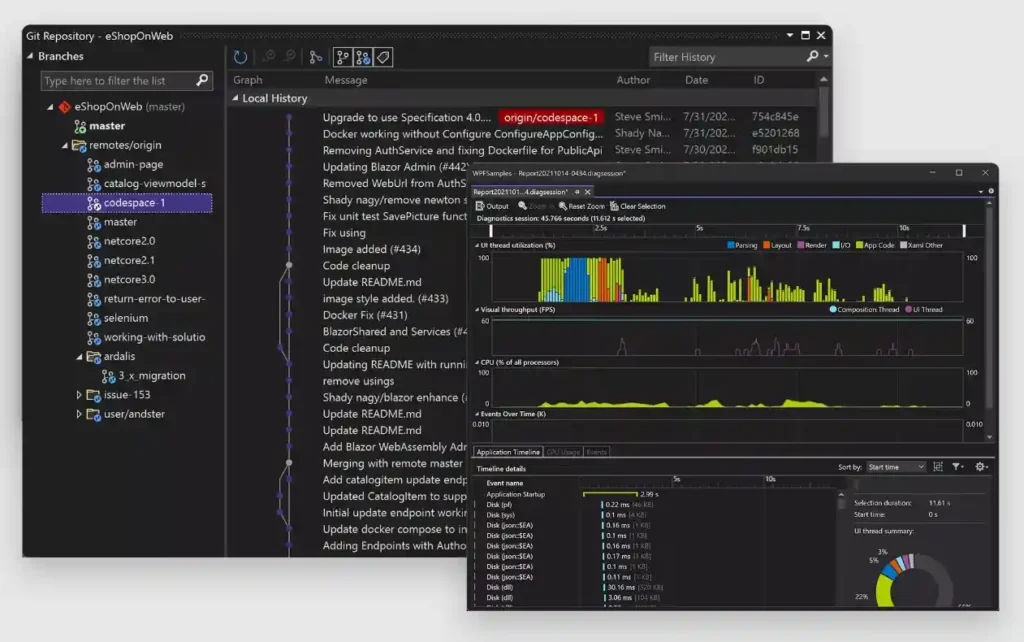
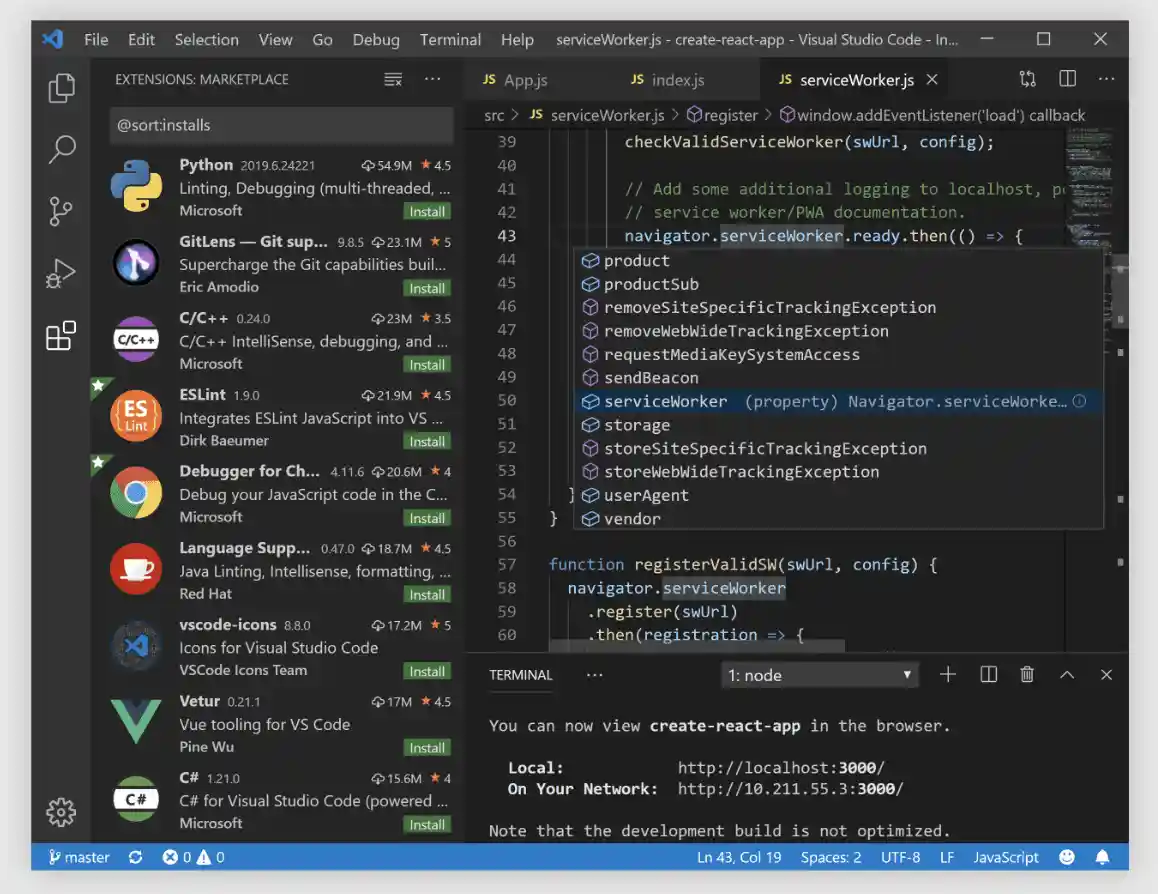
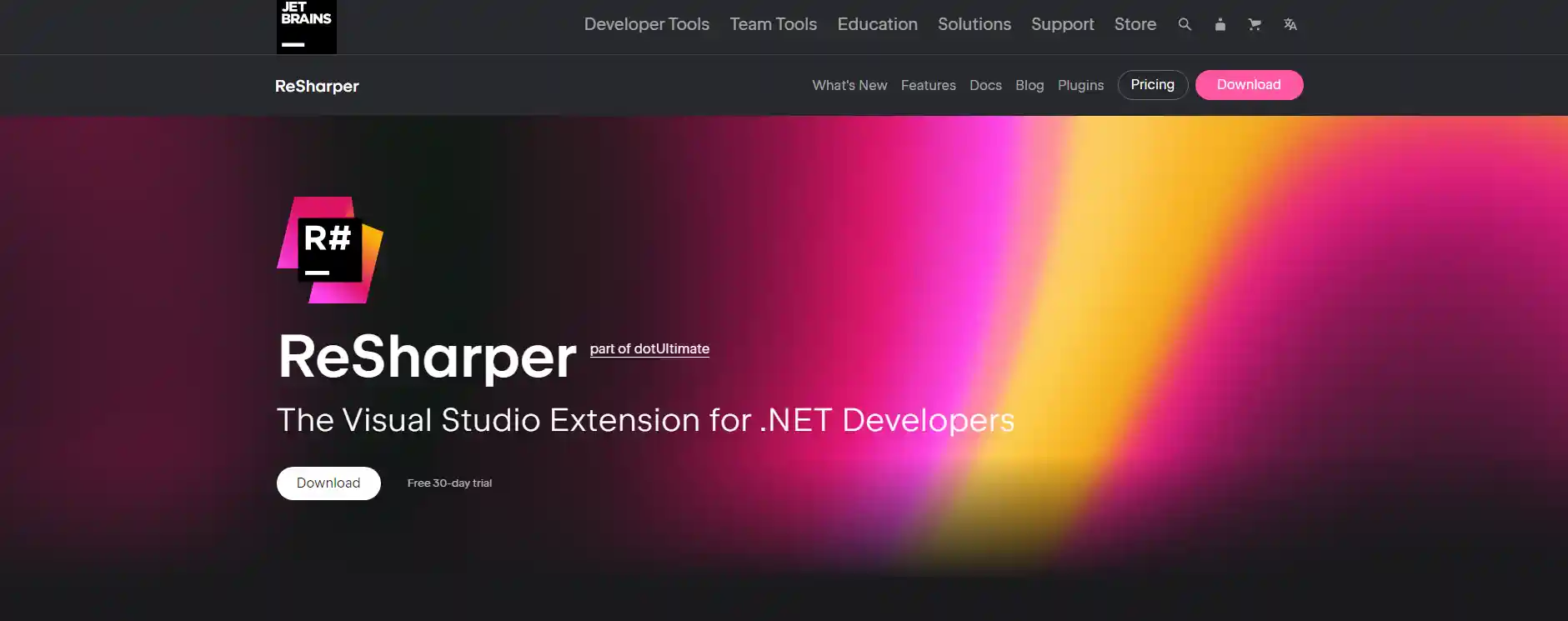
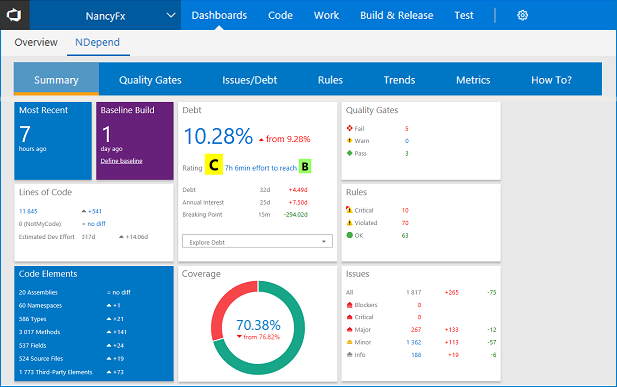
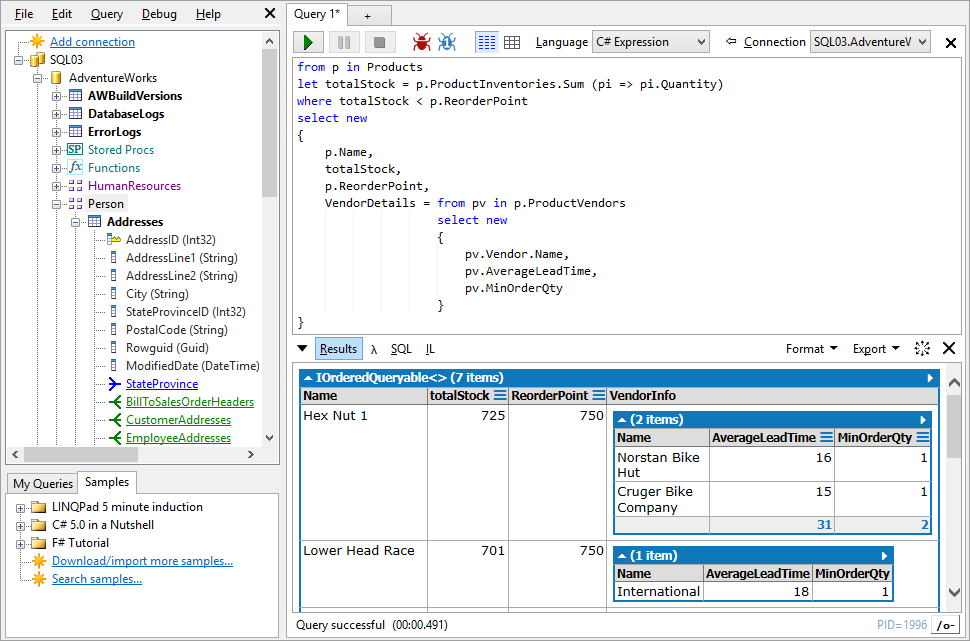
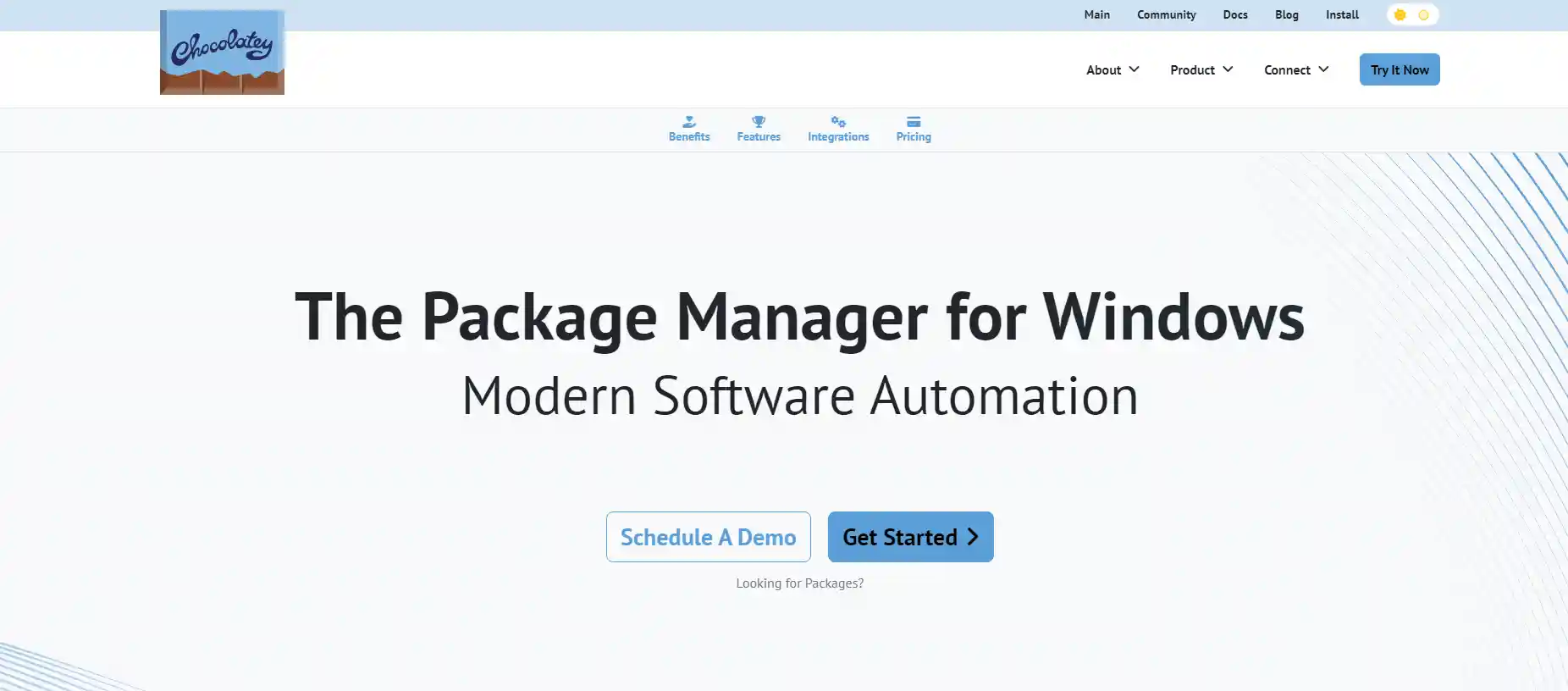
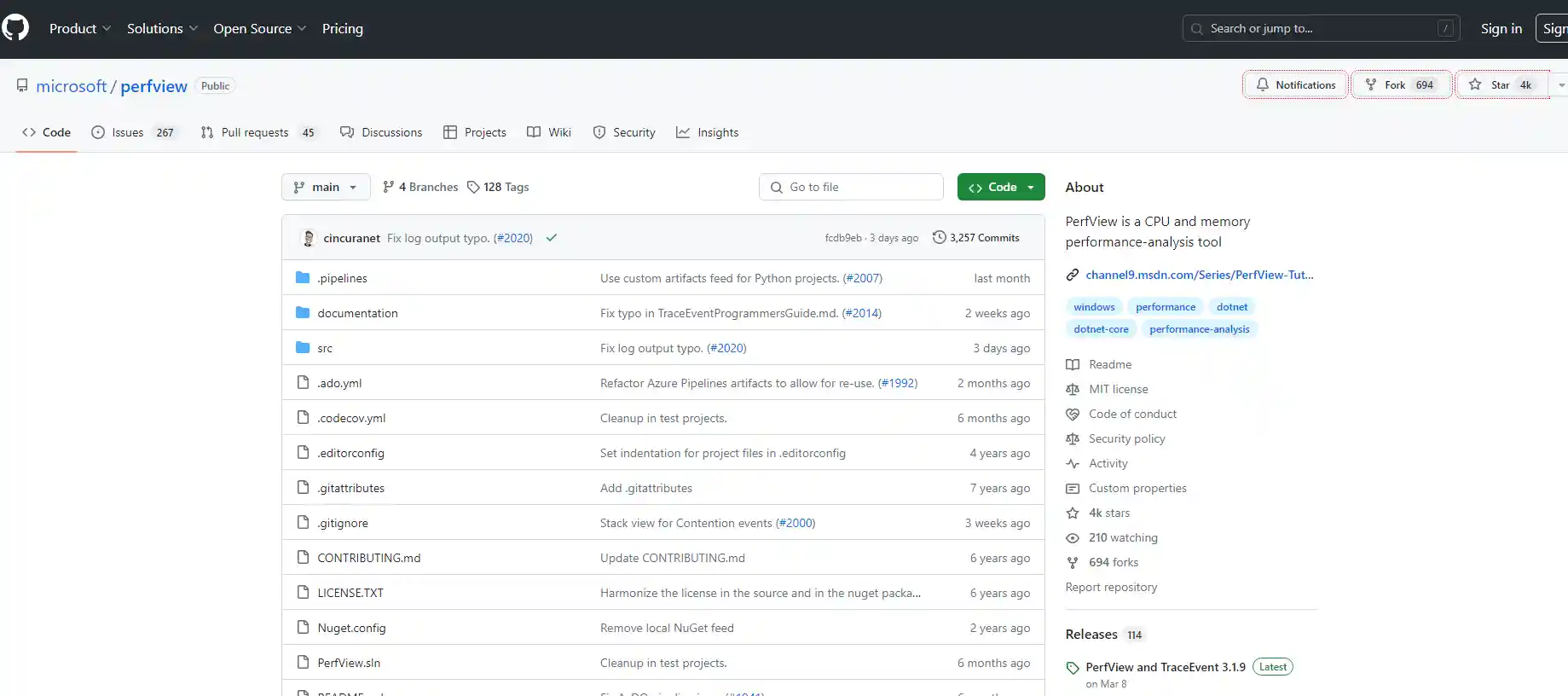
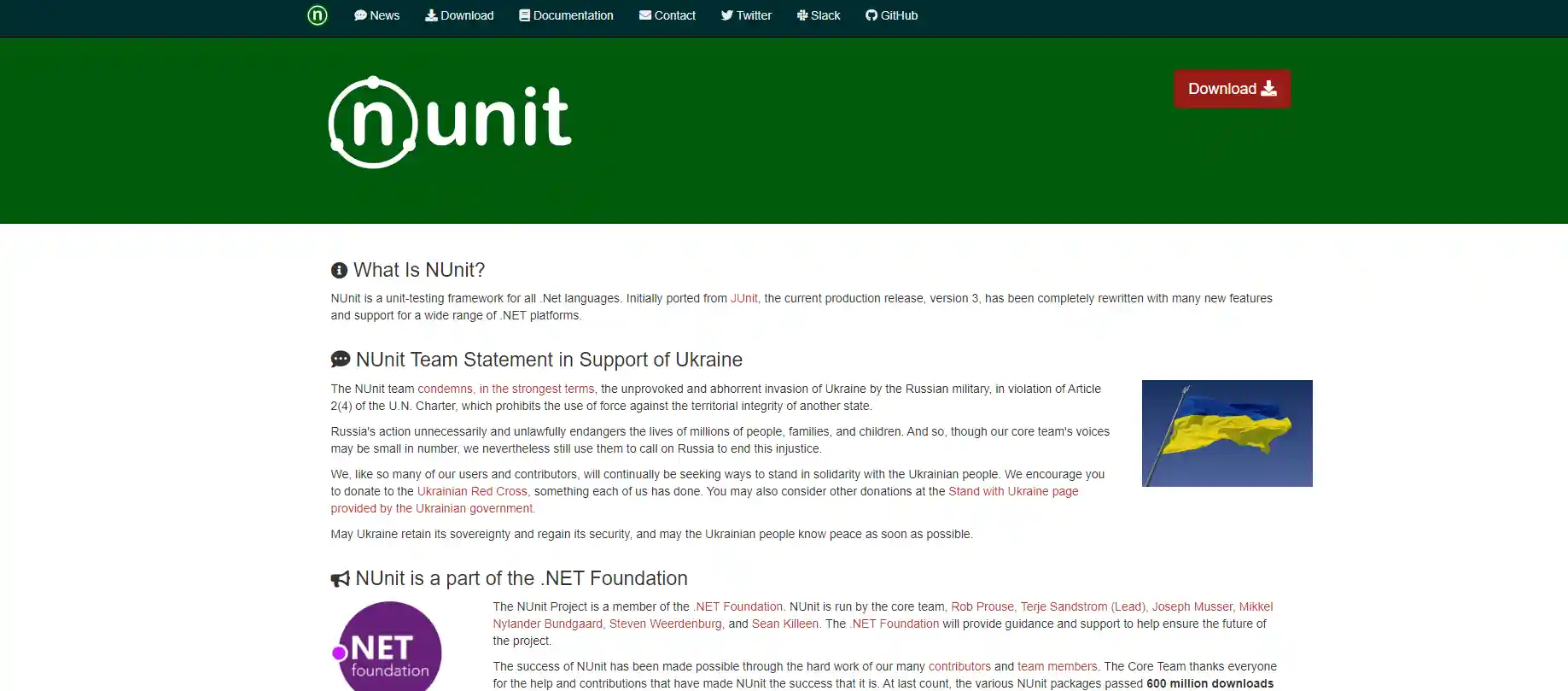
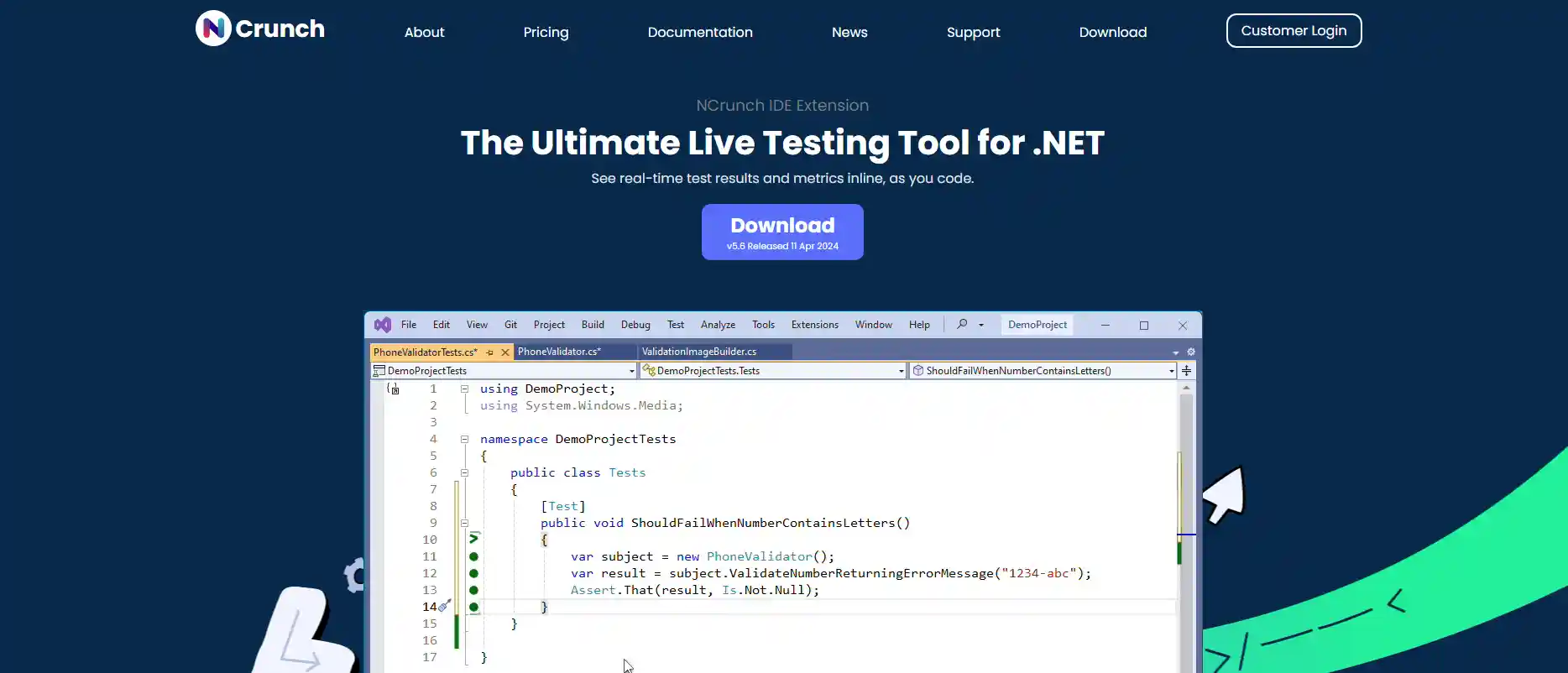
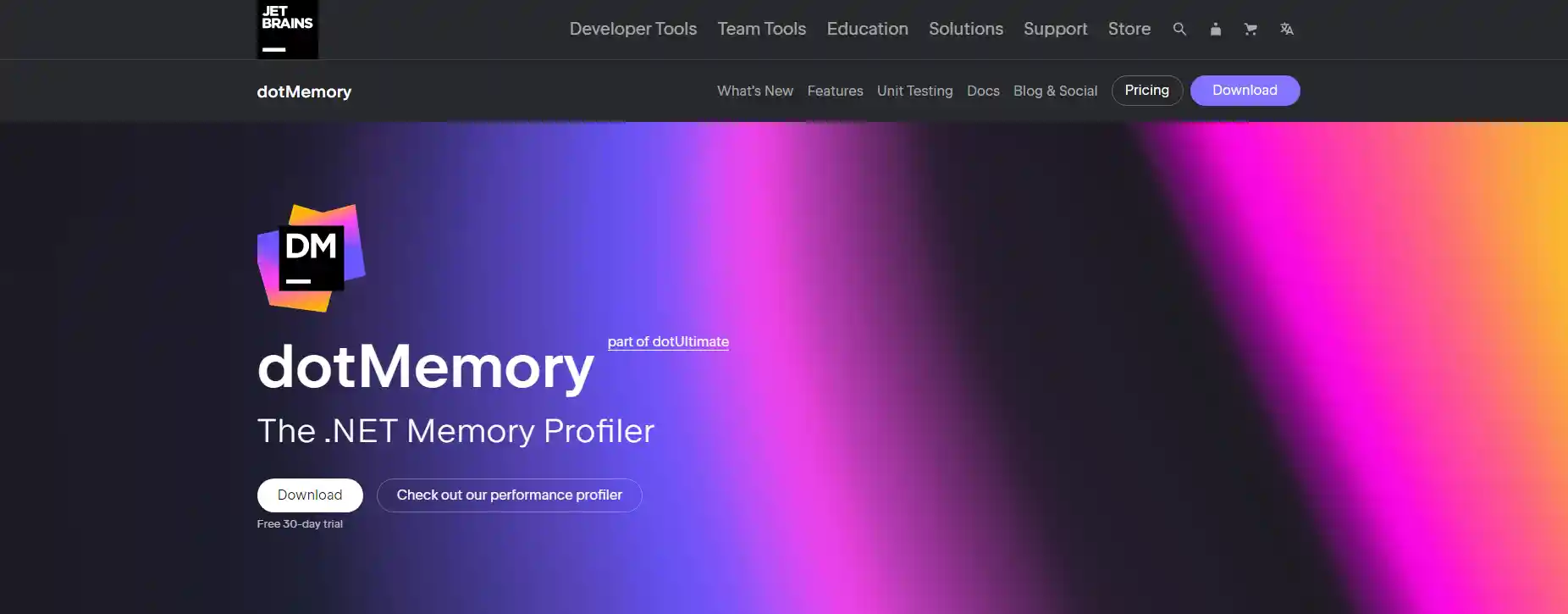
Comments