
- Company
- Services
- UI/UX Design Services
- Microsoft Dynamics 365
- Mobile App Development
- AI Software Development
- Web App Development
- Generative AI Development
- Digital Product Development
- Enterprise Mobility
- SaaS Application Development
- Application Integration
- White-label WP Maintenance
- ERP Software Solutions
- Software Testing
- Offshore Development Center
- Let’s Connect
- Trending
- Technology
- Industry
- Build Your Team
- Our Work
- Company
- Services
- UI/UX Design Services
- Microsoft Dynamics 365
- Mobile App Development
- AI Software Development
- Web App Development
- Generative AI Development
- Digital Product Development
- Enterprise Mobility
- SaaS Application Development
- Application Integration
- White-label WP Maintenance
- ERP Software Solutions
- Software Testing
- Offshore Development Center
- Let’s Connect
- Trending
- Technology
- Industry
- Build Your Team
- Our Work
We use cookies and similar technologies that are necessary to operate the website. Additional cookies are used to perform analysis of website usage. please read our Privacy Policy
How to Develop Cloud Based Manufacturing ERP Software?

Get ready to go on a big journey as we show you a plan for creating really advanced cloud based manufacturing ERP software. Manufacturing ERP software small business is a new and innovative way to mix the superpowers of cloud tech and smart methods of developing new things. This will in turn make everything work together.
This amazing idea will make your work easier, help you use your resources well, and make your decisions even better. Come with us in this special read as we open the door to using really big computer power, getting information really fast, and working together with others easily. This will help your manufacturing industry become modern and high-tech.
Learn how our process manufacturing ERP software solutions can change the way you make things. We’ll make complicated things simple and help you work better and faster than ever before! So, let’s get started.
ERP Usage Statistics
- ERP adoption by industry varies, and organizations use ERP systems for different reasons. Recent ERP usage statistics provide some insight into current usage trends.
- Manufacturing companies are the No. 1 user of ERP software.
- Manufacturers represented the largest portion at 47% of companies looking to purchase ERP software.
- Following manufacturers, distributors (18%), services (12%) and construction (4%) are the other industries most likely to use ERP software.
- In a survey of companies looking to purchase ERP software, 89% identified accounting as the most critical ERP function. Other responses included inventory and distribution (67%), CRM and sales (33%) and technology (21%).
- 84% of ERP users had an expected ERP spend of less than 2% of annual income.
- 40% of companies identified better functionality as their primary reason for implementing an ERP system.
Source for above stats
What is Cloud Based Manufacturing ERP Software?
Cloud ERP software for manufacturing is a type of enterprise resource planning (ERP) software that is hosted in the cloud. This means that the software is accessed over the internet, rather than being installed on-premises.
Cloud-based Manufacturing ERP software changes how factories work by using the internet. Instead of having special computers at the factory, this software is on faraway computers that anyone can reach through the internet. This way, all the factory’s information is in one place that everyone can see in real-time. This makes it easier for everyone to work together and talk.
This smart software does important things like keeping track of what’s in the factory, planning how to make things, following orders, and managing the supply chain. It makes everything happen faster and better. Also, this software can grow or shrink depending on how much the factory needs, without needing a lot of new equipment. It’s like having a flexible helper.
The special thing is that this software doesn’t need a lot of money all at once. Instead, the factory pays a little bit regularly, like a subscription. This way, the factory can afford to use this helpful software. And the people who make the software take care of keeping it safe and up-to-date, so the factory doesn’t have to worry about that.
Safety is really important, especially for factories. This software has strong locks and backups to keep important information safe. It follows all the rules to make sure the factory’s secrets are kept secure.
Benefits Of Cloud Based Manufacturing ERP Software Modules
Manufacturing ERP (Enterprise Resource Planning) software modules offer a multitude of benefits for businesses in the manufacturing sector. These extensive tools smoothen and optimize various processes, leading to improved efficiency, better decision-making, and enhanced productivity. Here are the key detailed benefits of using cloud based manufacturing ERP software modules:
Integrated Data Management
ERP software modules integrate various departments and functions within a manufacturing organization, enabling data sharing and real-time updates. This leads to better coordination between departments, reduced data duplication, and better accuracy in decision-making.
Improved Inventory Control
ERP modules provide accurate tracking of inventory levels, enabling manufacturers to optimize stock levels, reduce excess inventory, and prevent stockouts. This results in cost savings and improved production planning.
Efficient Production Planning and Scheduling
ERP systems offer advanced production planning and scheduling features that help manufacturers allocate resources, prioritize jobs, and optimize production sequences. This leads to smoother operations, reduced lead times, and increased on-time deliveries.
Quality Management
Manufacturing ERP software often includes quality management modules that allow businesses to define and enforce quality standards throughout the production process. This helps in maintaining consistent product quality, reducing defects, and complying with industry regulations.
Real-time Performance Monitoring
ERP modules provide real-time monitoring of key performance indicators (KPIs) such as production output, machine utilization, and downtime. This visibility empowers decision-makers to identify bottlenecks, optimize processes, and make data-driven improvements.
Streamlined Supply Chain Management
ERP software modules facilitate better supply chain management by enabling manufacturers to monitor supplier performance, track raw material availability, and forecast demand accurately. This ensures a steady supply of materials and reduces supply chain disruptions.
Data-driven Decision Making
With extensive data analytics and reporting features, manufacturing ERP modules offer insights into various aspects of the business, such as production costs, sales trends, and customer preferences. This data-driven approach enables informed decision-making and strategic planning.
Key Features Of Cloud Based ERP Software For Manufacturing
Some of the key features of cloud ERP software for manufacturing include:
Scalability and Flexibility
Cloud-based manufacturing ERP software offers unparalleled scalability and flexibility. It allows businesses to easily scale up or down their operations as needed, without the constraints of traditional on-premises systems. This feature is particularly valuable for manufacturers experiencing seasonal fluctuations in demand or rapid growth.
Real-time Data and Analytics
Cloud-based ERP systems provide manufacturers with access to real-time data and analytics. This enables them to make informed decisions quickly, optimize production processes, and respond promptly to market changes. The ability to monitor key performance indicators (KPIs) and production metrics in real-time enhances efficiency and supports strategic planning.
Remote Accessibility and Collaboration
One of the standout features of cloud-based manufacturing ERP software is remote accessibility. Authorized users can access the system from anywhere with an internet connection, facilitating collaboration between different departments and even geographically dispersed teams. This is especially important in today’s globalized manufacturing landscape.
Cost-Effective Implementation and Maintenance
Implementing traditional ERP systems can be resource-intensive, involving significant upfront investments in hardware and software infrastructure. In contrast, cloud-based ERP solutions typically require lower upfront costs, as they are hosted and maintained by the ERP provider. This eliminates the need for complex in-house IT infrastructure, reducing overall maintenance expenses.
Automatic Updates and Security
Cloud-based manufacturing ERP software offers automatic updates and security enhancements. ERP providers regularly release updates to improve functionality, fix bugs, and address security vulnerabilities. With cloud-based software solutions, these updates are delivered to the system, ensuring that manufacturers always have access to the latest features and protection against emerging cyber threats.
Cloud-Based Manufacturing ERP Software Development Trends
Cloud-Native Architecture
Cloud-based Manufacturing ERP software is increasingly adopting cloud-native architectures, leveraging microservices and containerization. This approach enhances scalability, flexibility, and allows for faster development and deployment cycles.
IoT Integration
Integrating Internet of Things (IoT) technology with cloud-based ERP systems enables real-time data collection from manufacturing equipment, aiding in predictive maintenance, process optimization, and improved decision-making.
AI and Machine Learning
Cloud-based ERP systems are incorporating AI and machine learning to analyze large datasets for insights. Predictive analytics helps manufacturers anticipate demand, optimize inventory, and enhance production efficiency.
Data Security and Compliance
As data breaches become more prevalent, cloud-based ERP vendors are focusing on stringent security measures. Encryption, identity management, and compliance with industry regulations are top priorities.
Mobility and Remote Access
With the rise of remote work, cloud-based ERP systems are emphasizing enterprise mobility accessibility. Manufacturers can monitor operations, collaborate, and make informed decisions on the go through mobile apps and browser interfaces.
Customization and Scalability
Cloud-based ERP software is becoming more customizable to cater to specific manufacturing processes. Scalability features allow businesses to adapt the system as they grow without incurring significant costs.
Integration with Supply Chain Partners
Cloud-based ERP systems are expanding their capabilities to integrate with suppliers, distributors, and other stakeholders. This end-to-end visibility enhances supply chain collaboration and efficiency.
Step-by-Step Guide to Develop Cloud Based Manufacturing ERP Software
Developing a cloud based Manufacturing ERP (Enterprise Resource Planning) software is a complex and multi-faceted task that involves various stages of planning, designing, development, testing, and deployment. Here’s a step-by-step guide to help you get started:
Step 1: Requirement Analysis
Gather detailed requirements from stakeholders, including manufacturing processes, inventory management, resource planning, and reporting needs. Understand user roles and workflows to define the scope of the ERP software development.
Step 2: Design and Architecture
Create a detailed design that outlines the module’s structure, user interfaces, data flow, and integration points. Decide on the technology stack, database structure, and user interface components.
Step 3: Data Modeling
Design a strong database schema that can handle complex manufacturing data, including bills of materials, work orders, production schedules, and inventory levels. Optimize data storage for efficient retrieval and manipulation.
Step 4: Development of Core Functionality
Start building the core features of the manufacturing ERP software. This may include modules for production planning, scheduling, materials management, quality control, and resource allocation. Implement features like real-time tracking of production processes and inventory movements.
Step 5: Integration
Integrate the manufacturing software with other ERP components like finance, HR, and CRM. Ensure seamless data flow between modules to provide a unified view of the organization’s operations.
Step 6: User Interface Development
Design intuitive and user-friendly interfaces for different user roles, such as production managers, inventory controllers, and shop floor operators. Implement interactive dashboards, forms, and reports to visualize data effectively.
Step 7: Testing and Quality Assurance
Thoroughly test the software for functionality, performance, and security. Conduct unit testing, integration testing, and user acceptance testing to identify and rectify any issues. Ensure compliance with industry standards and regulations.
Step 8: Scalability and Performance Optimization
Optimize the software for scalability to handle increasing data loads as the organization grows. Implement caching mechanisms, database indexing, and performance monitoring tools to ensure smooth operation even under heavy usage.
Step 9: Training and Documentation
Develop user manuals and training materials to guide users through the module’s functionalities. Provide training sessions to help users effectively navigate and utilize the ERP software.
Step 10: Deployment and Maintenance
Deploy the manufacturing ERP software to the production environment, ensuring minimal disruption to ongoing operations. Monitor the module’s performance and user feedback post-deployment, and continuously release updates to address bugs and introduce new features.
Why Choose Zealous to Develop Cloud-based Manufacturing ERP Software?
Zealous is a leading software solutions & IT consulting company that offers a wide range of services, including cloud-based manufacturing ERP software development. Here are some of the reasons why you should choose Zealous to develop your cloud-based manufacturing ERP software:
- Expertise: Zealous has over 10 years of experience in developing and implementing ERP software solutions for manufacturing businesses. They have a deep understanding of the challenges faced by manufacturers and the solutions that can help for digital transformation in manufacturing.
- Scalability: Zealous’ cloud-based manufacturing ERP software is scalable to meet the needs of businesses of all sizes. It can be easily deployed and customized to meet the specific requirements of each business.
- Security: Zealous’ cloud-based manufacturing ERP software is highly secure. It uses the latest security technologies to protect your data from unauthorized access.
- Cost-effective: Zealous’ cloud-based manufacturing ERP software is a cost-effective solution for businesses of all sizes. You only pay for the features and modules that you need.
- Easy to use: The software is easy to use and navigate, even for users with no prior ERP experience.
- Future-proof: The software is designed to be future-proof, so you can be confident that it will meet your needs as your business grows.
- Support: Zealous offers 24/7 support for its cloud-based manufacturing ERP software. You can always reach out to their team of experts for help and assistance.
Conclusion
In conclusion, the journey of developing a cloud-based Manufacturing ERP software is a multifaceted endeavor that demands a meticulous blend of industry knowledge, technological expertise, and user-centered design. This comprehensive guide has illuminated the key steps involved in this process, spanning from initial market research and requirements gathering to the ultimate deployment and ongoing improvement of the software.
Throughout this guide, the importance of understanding manufacturing intricacies, engaging stakeholders, and fostering a user-centric design philosophy has been emphasized. The successful creation of such software hinges on a collaborative effort that aligns technological innovation with the unique demands of the manufacturing industry.
We are here
Our team is always eager to know what you are looking for. Drop them a Hi!
Pranjal Mehta
Pranjal Mehta is the Managing Director of Zealous System, a leading software solutions provider. Having 10+ years of experience and clientele across the globe, he is always curious to stay ahead in the market by inculcating latest technologies and trends in Zealous.
Table of Contents
×

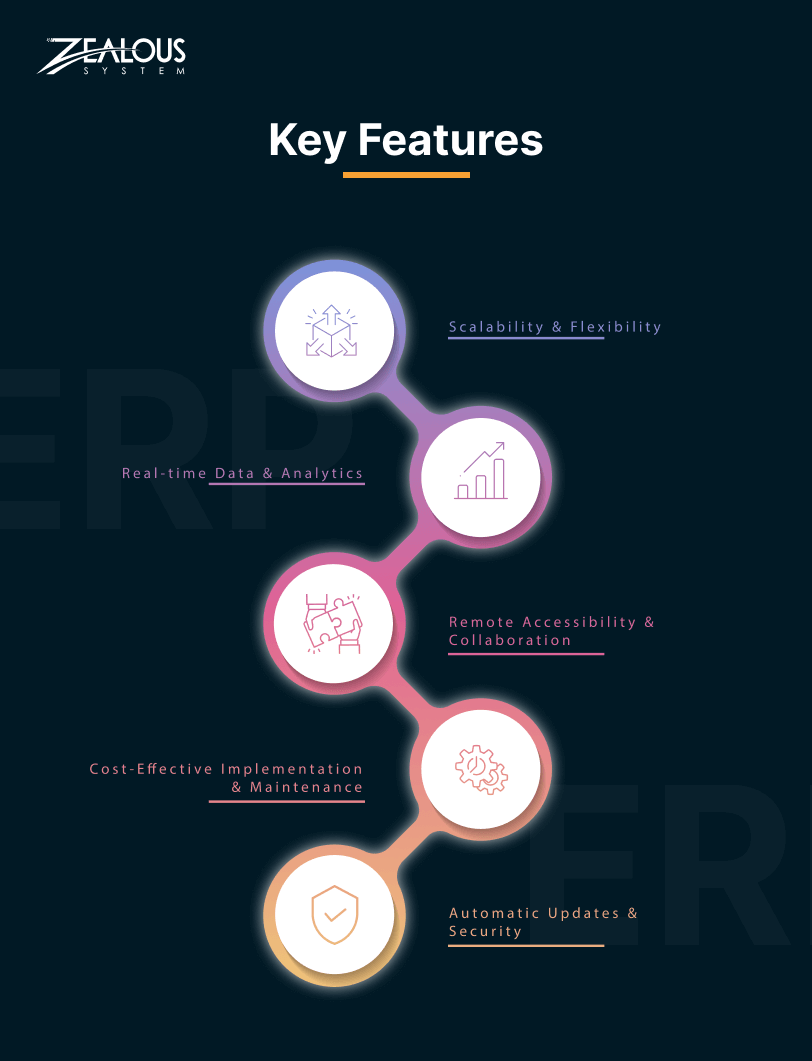
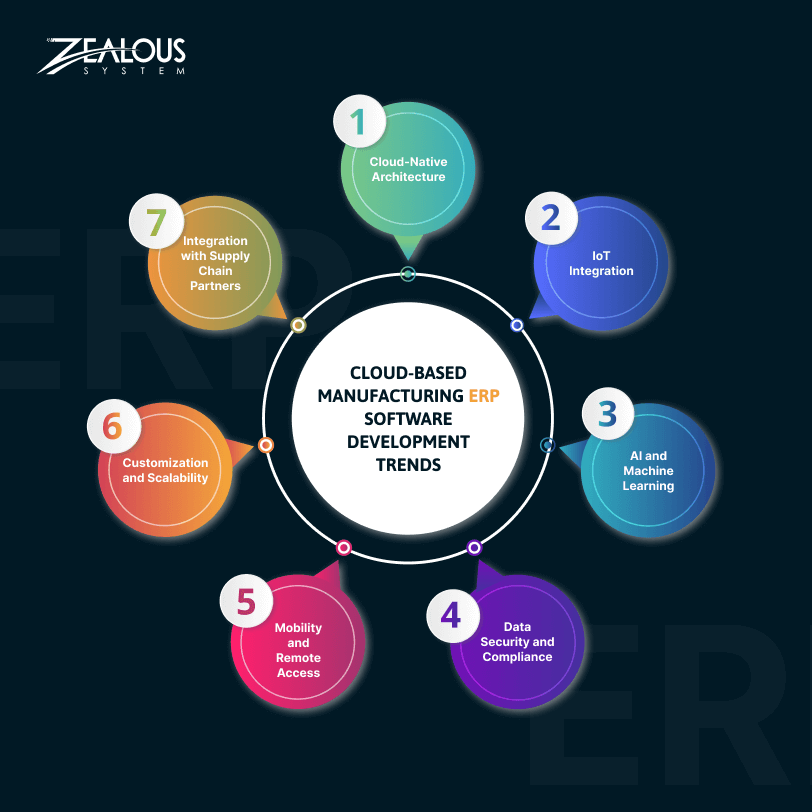
Comments